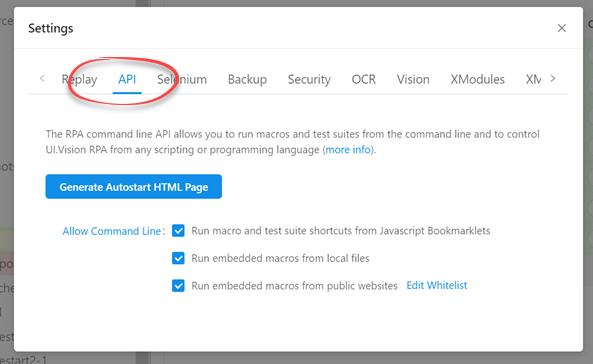This could be. “HTML (with autorun)” as a way to run macros is deprecated, because it is no longer needed. You can achieve exactly the same (and more!) with the command line. Instead of opening the the HTML file to run the macro, you would instead click on a shortcut or a batch file or a shell script to run the macro. You also find more info on the “API” tab on the RPA settings page: