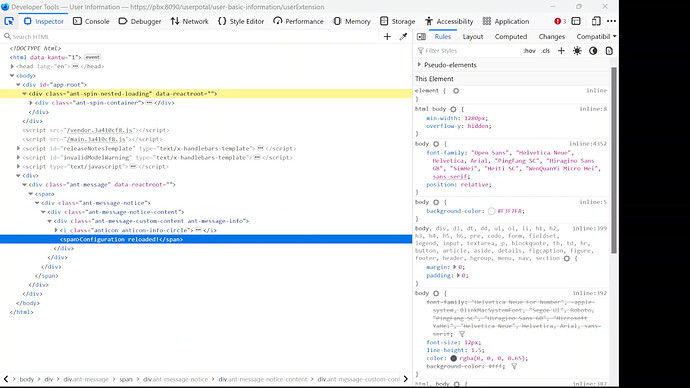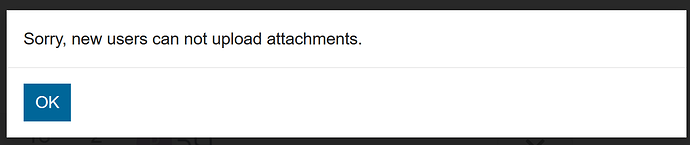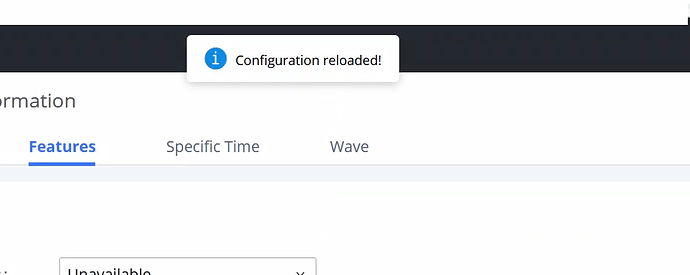Here is the video and the code recorded with steps (can’t upload to forum as I am a new user)
Here is the code generated but it’s not correct:
{
"Name": "demo",
"CreationDate": "2022-6-15",
"Commands": [
{
"Command": "open",
"Target": "https://pbx:8090/userpotal/user-basic-information/userExtension",
"Value": "",
"Description": ""
},
{
"Command": "click",
"Target": "xpath=//*[@id=\"app-root\"]/div/div/div/div/div[2]/section/div/div/div/div[2]/button[3]",
"Value": "",
"Targets": [
"xpath=//*[@id=\"app-root\"]/div/div/div/div/div[2]/section/div/div/div/div[2]/button[3]",
"xpath=//button[3]",
"css=#app-root > div > div > div > div > div.app-main > section > div > div > div > div.content-operation.display-block.tab-operations > button.ant-btn.ant-btn-primary.save.save-button-in-header.undefined"
],
"Description": ""
},
{
"Command": "click",
"Target": "xpath=//*[@id=\"applyChanges_div\"]/button",
"Value": "",
"Targets": [
"xpath=//*[@id=\"applyChanges_div\"]/button",
"xpath=//button[@type='button']",
"xpath=//button",
"css=#applyChanges_div > button"
],
"Description": ""
},
{
"Command": "click",
"Target": "xpath=/html/body/div[2]/div/span/div/div/div/span",
"Value": "",
"Targets": [
"xpath=/html/body/div[2]/div/span/div/div/div/span",
"xpath=//span/div/div/div/span",
"css=body > div:nth-child(7) > div > span > div > div > div > span"
],
"Description": ""
},
{
"Command": "click",
"Target": "xpath=/html/body/div[2]/div/span/div/div/div/span",
"Value": "",
"Targets": [
"xpath=/html/body/div[2]/div/span/div/div/div/span",
"xpath=//span/div/div/div/span",
"css=body > div:nth-child(7) > div > span > div > div > div > span"
],
"Description": ""
},
{
"Command": "click",
"Target": "xpath=/html/body/div[2]/div/span/div/div/div/span",
"Value": "",
"Targets": [
"xpath=/html/body/div[2]/div/span/div/div/div/span",
"xpath=//span/div/div/div/span",
"css=body > div:nth-child(7) > div > span > div > div > div > span"
],
"Description": ""
},
{
"Command": "click",
"Target": "xpath=/html/body/div[2]/div/span/div/div/div/span",
"Value": "",
"Targets": [
"xpath=/html/body/div[2]/div/span/div/div/div/span",
"xpath=//span/div/div/div/span",
"css=body > div:nth-child(7) > div > span > div > div > div > span"
],
"Description": ""
},
{
"Command": "click",
"Target": "xpath=/html/body/div[2]/div/span/div/div/div/span",
"Value": "",
"Targets": [
"xpath=/html/body/div[2]/div/span/div/div/div/span",
"xpath=//span/div/div/div/span",
"css=body > div:nth-child(7) > div > span > div > div > div > span"
],
"Description": ""
}
]
}