Hi. This i want to ask, is if there is a way to read data from a webpage, for example to read a number on column which is not always the same , and to compare it with a fixed number.
If collected number is higher, then Kantu will open an url in new window.If amount is lower, then Kantu will open another url on new window.
I dont know how to read amounts from page and compare with fixed number.Thanks.
Hi @Panos, here’s a sample code to do what you need. To read amounts from a page, you can use the Select feature in Kantu to get the Target
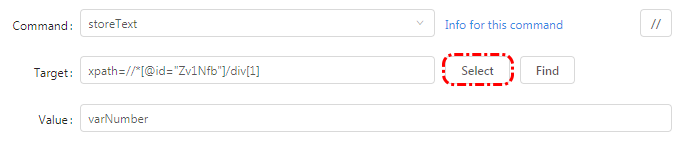
{
"Name": "findNumber",
"CreationDate": "2019-9-12",
"Commands": [
{
"Command": "open",
"Target": "https://www.google.com/search?q=random+number",
"Value": ""
},
{
"Command": "storeText",
"Target": "xpath=//*[@id=\"Zv1Nfb\"]/div[1]",
"Value": "varNumber"
},
{
"Command": "echo",
"Target": "${varNumber}",
"Value": ""
},
{
"Command": "if_v2",
"Target": "${varNumber} > 5",
"Value": ""
},
{
"Command": "selectWindow",
"Target": "TAB=OPEN",
"Value": "https://www.cbc.ca/news"
},
{
"Command": "else",
"Target": "",
"Value": ""
},
{
"Command": "selectWindow",
"Target": "TAB=OPEN",
"Value": "https://www.macleans.ca"
},
{
"Command": "end",
"Target": "",
"Value": ""
}
]
}Thank you very much !
Just to confirm.So by this code we say to system "if variable is greater than 5 to open a new tab ? Also is there a symbol we can say to system “if variable is equal or greater” open the tab ? Thank you ! Appreciate your help !
I mean, what is the symbol not for greater ( > ) but for “equal or greater” ? Is it other symbol instead of > ?
Ok, that’s clear, thanks
== (equal)
!= (not equal)
>= (greater than or equal)
<= (less than or equal)Thank youuuu so much !! 
I’m glad to help. I’m fairly new here as well and users like @ulrich have been invaluable to this forum. So I’m glad that I can do my part and give back.
By the way, click the check mark on the post that answers your question so it is marked as resolved.
Also there is another thing i need to ask.I want to tell to system , if TAB “cbc.ca” is already open if “${varNumber} > 5” to not open again other window but also to not refresh the existing cbc.ca .
For example , after 1 minute the Kantu will refresh the page and will found again than “Target”: “${varNumber} > 5” .But i dont want to open again “cbc.ca” if already is open.Only If not exist open, then i need to open.
On the other side, (on “else” command) when system find “Target”: “${varNumber} < 5” , then i want to open the alternative tab (www.macleans.ca) , but will close the “cbc.ca” tab if already is open.Is it possible ?
I want to open a tab , but if this Tab is already open (for example same Title Tab is open) then to not open again but just do nothing .If Tab Title is not open , then will open.Is it possible ?
Hi @Panos. This might be a little more involved. You might have to use a while loop and selectWindow and check the title of each one to see if the tab is already open.
I will write a sample code if I find some time.
Thank you very much William i will try from docs to use While commands !  .
.
While is just looping the same command so opening again all time a new window.I think there is no solution to check if same tab is open so to not open again or not refresh again.
Hi William  .Do you know if is it possible to store a text as time value like xx:xx:xx and say for example to system if_v2 varNumber is higher than a fixed time value 00:15:20 then do action?
.Do you know if is it possible to store a text as time value like xx:xx:xx and say for example to system if_v2 varNumber is higher than a fixed time value 00:15:20 then do action?
Hey  I want to write this “Command”: “if_v2”,
I want to write this “Command”: “if_v2”,
“Target”: “{Variable1} > [{Variable2}+200]” but not working.Is comparing only variable1 with variable2 and ignores the 200.Do you know how i should write it ?
Hi @Panos, apologies for the non-reply. I’ve been tied up. I think I saw you post this elsewhere @ulrich has helped you. Is that correct?
Hi William  .I used the first solution but i think Urlich solution is easiest and better.I didnt use it yet but i will test it now.I let you know results but i am 100% sure it will work
.I used the first solution but i think Urlich solution is easiest and better.I didnt use it yet but i will test it now.I let you know results but i am 100% sure it will work  .
.
Yes all works fine 
Hi William, your solution looks great.
Do you know if Selenium can understand percentage value?
When I use the storeText, the macro returns value like “5 %” (there is a space between 5 and %)
-> I’m not sure how to compare this value to another fixed amount (like 20%)
If you know the solution, please help.
Hi @mejtoo. I believe storeText will always store the text value of the element.
If the value is always nn % (number space %), you can use javascript to trim out the last 2 characters and you should then be able to test if 5 > 20 (or whatever number operator you need).
I currently don’t have the time to give you the UI.Vision format. But you can use substring and length.
str.substring(1, str.length-2)
Hope this helps.