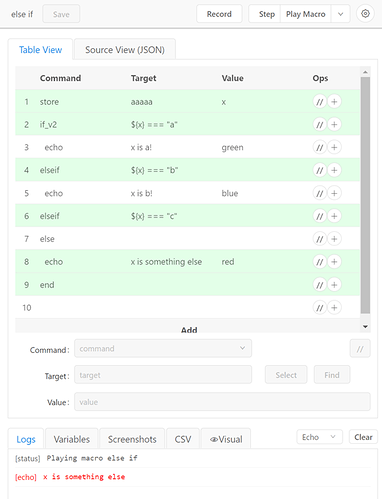I do not see a command for a switch case statement. Is the only option embedded multiple if statements? If so, does anyone have an example of a best practice.
Selenium IDE and UI Vision do not have a Switch/Case statement. But you can recreate it with if - else if - else - end.
Example:
{
"Name": "else if",
"CreationDate": "2021-2-24",
"Commands": [
{
"Command": "store",
"Target": "aaaaa",
"Value": "x"
},
{
"Command": "if_v2",
"Target": "${x} === \"a\"",
"Value": ""
},
{
"Command": "echo",
"Target": "x is a!",
"Value": "green"
},
{
"Command": "elseif",
"Target": "${x} === \"b\"",
"Value": ""
},
{
"Command": "echo",
"Target": "x is b!",
"Value": "blue"
},
{
"Command": "elseif",
"Target": "${x} === \"c\"",
"Value": ""
},
{
"Command": "else",
"Target": "",
"Value": ""
},
{
"Command": "echo",
"Target": "x is something else",
"Value": "red"
},
{
"Command": "end",
"Target": "",
"Value": ""
}
]
}This looks good I will implement it tonight. Thanks again for your help.
sorry for necro old thread.
I came with the same question, but for some reason elseif dont work for me (firefox user)
there is any way to nest switch case inside executescript_sandbox and then return the matching case?
is it possible to use ‘if else’ with xclick and a picture ?
for example if you find an image with xclick , you do something else you try another command ?