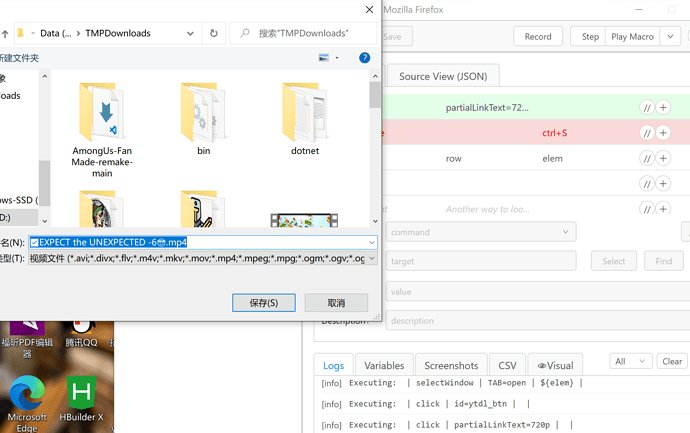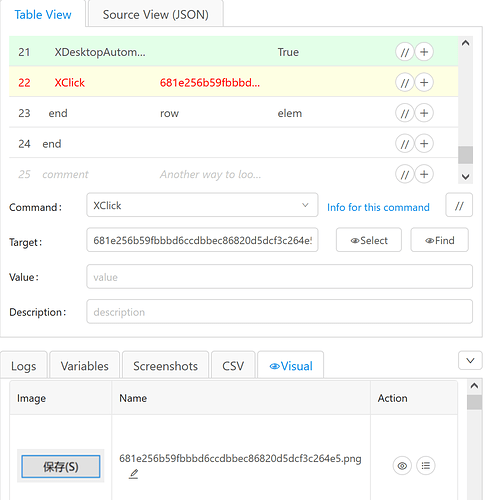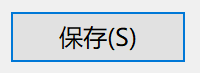I have managed to the final step which command is used to press the save button instead of manually click it
Dialog buttons are best clicked in desktop automation mode. => Add this to your macro:
-
XDesktopAutomation | true
-
XClick |
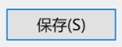
You can also try to just simulate enter keypress instead:
- XType | ${KEY_ENTER}
as you can see the dialog frame is focus on the filename ,i try to use
Xtype | ${KEY_TAB}
and
- XType | ${KEY_ENTER}
failed anyway it still wont auto click the save button and close this pop up dialog
Yes, on some dialogs the KEY_ENTER is not received. I am not sure why. But the solution with XClick works always.
i dont know what do you mean by that.it seem no support for target. and select dont work either.since it is not a html part ,i could not figure out xpath either
This is an image of the button as input. You must use it with XClick, not Click.
To debug the image search:
-
Switch to desktop automation (on the VISION tab in the settings)
-
Select the XClick Line and press FIND button. Before that, add e.g. “@0.3” behind the image file name to lower the confidence level.
But: Why is the image name so long? I guess you copied it from my forum post? 
=>You must not copy the image from forum! => Instead create it yourself on your machine:
-
Switch to desktop automation (on the VISION tab in the settings)
-
Select the XClick Line and press SELECT button. This opens the screenshot graber tool and you can select the button image.
actually when pop up a window,i can not switch to plugin for that select operation except close dialog first
Do you mean the UI Vision IDE is frozen until the dialog is closed?
yep .
nothing i can do for that moment
Which browser is this?
firefox 90.0.2 64bit
Hi @edwin_uestc
This is simple:
If you want to enter something like a custom file name or path where to save the file with the file name then use the below command:
XType | D:\PROJECTS\UDemy\custom_file_name
Note: Make sure your path is with a backward slash ("")
If you want to click on the save button:
Xtype | ${KEY_ENTER}
This is working for me like a charm. But this is not working for me when I am running this on Windows VM and the VM is not on screen I mean when VM is minimized.