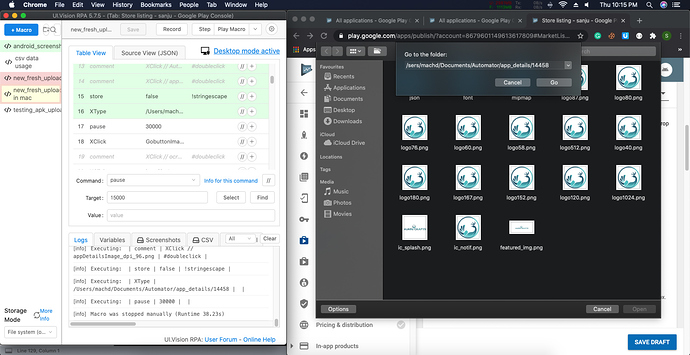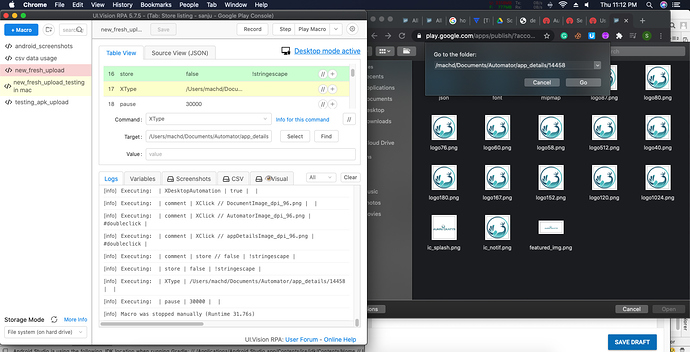even after adding this store | false | !stringescape the “Command”: “XType”,
“Target”: “/Users/machd/Documents/Automator/app_details/14458”,
“Value”: “” this is missing the U
I see the image now, waiting admin reply
!stringescape is not supported for XType, but strings are always not escaped with XType. => In my tests it works fine, see here:
So I am not sure why it does not work on your machine. But can you test this workaround with copy & paste. => Does it work for you?
In the copy & paste solution !stringEscape is supported:
{
"Name": "copyandpaste",
"CreationDate": "2020-7-3",
"Commands": [
{
"Command": "pause",
"Target": "2000",
"Value": ""
},
{
"Command": "store",
"Target": "false",
"Value": "!stringescape"
},
{
"Command": "store",
"Target": "\\Users\\next\\test\\123",
"Value": "!clipboard"
},
{
"Command": "XType",
"Target": "${KEY_CMD+KEY_V}",
"Value": ""
}
]
}
No sir for me it is not working
Can you send me a screen video of you running the test macro? Maybe I can see something there.
See this the xtype is not working properly what to do to fix this. i have tried all the possible ways to make it right but it is not working.