Every now and then when I start UI.Vision via API, Firefox displays “Starting Browser and UI.Vision…” but stops at that.
Anyone any idea what caused this, or what tweaks I can make to minimize such occurrences?
Every now and then when I start UI.Vision via API, Firefox displays “Starting Browser and UI.Vision…” but stops at that.
Anyone any idea what caused this, or what tweaks I can make to minimize such occurrences?
Can you post a screenshot please ?
Sorry for delay, here’s the screenshot… the window just gets sticked there. Any advice on what firefox settings I can use to prevent this?
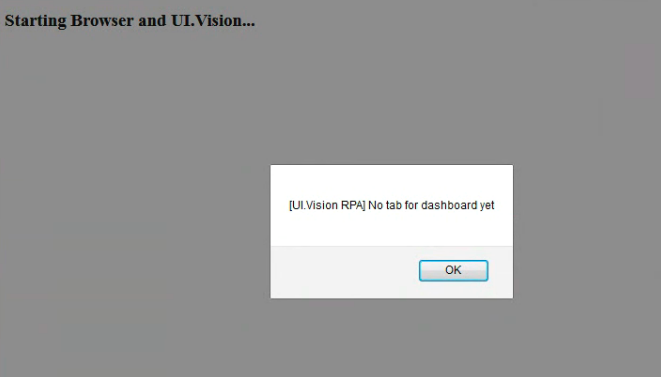
Does this “only” happen in Firefox?
Can you post command line command and macro code please ?
From my observation, it happens more frequently in Firefox. This leads me to question my browser settings.
I started my commands with:
{
"Command": "store",
"Target": "MEDIUM",
"Value": "!replayspeed"
},
{
"Command": "store",
"Target": "!errorignore",
"Value": "true"
},
{
"Command": "comment",
"Target": "// Login:",
"Value": ""
},
{
"Command": "open",
"Target": ***The URL***,
"Value": ""
},This could be a timing issue. Some questions:
Do you make many API calls directly after another? (= start many macros directly after another via command line)
Is Firefox already open when you call the command line? If not, try starting Firefox first, and then, a few seconds later, start the macro via API.
As @newuserkantu mentioned, seeing the actually command line and/or calling script would be very useful.
Oh yes, the calling script… I simply call the API via shellexecute in vbscript:
objShell.ShellExecute “c:/FF-COM/FirefoxPortable.exe”,“file:///C:/FF/ui.vision.html?direct=1¯o=Tier1&closeBrowser=1”,"",“runas”,1
It makes sense the scripts could cause this issue by making multiple API calls at the same time. Thanks for your input, I’ll observe closely if this is the case.
In the past I had this problem appeared randomly I solved using a method.
With the batch file before starting firefox I wait 30 seconds so it loads the browser perfectly, after starting the macro always with the file batch.
This avoids the fact that browser loading can slow down ui vision.
This load firefox and addons, wait 30 seconds and after run macro/testsuite ui vision
My batch code for 2 step run ui vision with delay
::::::::::::::::::::::::::::::::::::::::::::::::::::::
:::::::::::::::::::::: Variables :::::::::::::::::::::
::::::::::::::::::::::::::::::::::::::::::::::::::::::
set folder=MyFolder
set direct=1
set storage=xfile
set closeBrowser=0
set closeRPA=0
set continueInLastUsedTab=0
set loadmacrotree=1
::::::::::::::::::::::::::::::::::::::::::::::::::::::
::::::::::::::::::::::: Firefox ::::::::::::::::::::::
::::::::::::::::::::::::::::::::::::::::::::::::::::::
START "" "C:\My Program\Firefox Portable 1\FirefoxPortable.exe"
ping -n 30 localhost >nul 2>&1
::::::::::::::::::::::::::::::::::::::::::::::::::::::
:::::::::::::::::::::: Ui Vision :::::::::::::::::::::
::::::::::::::::::::::::::::::::::::::::::::::::::::::
START "" "C:\My Program\Firefox Portable 1\FirefoxPortable.exe" "file:///C:\Uivision\autorun.html?folder=%folder%&direct=%direct%&storage=%storage%&closeBrowser=%closeBrowser%&closeRPA=%closeRPA%&continueInLastUsedTab=%continueInLastUsedTab%&loadmacrotree=%loadmacrotree%"
ping -n 10 localhost >nul 2>&1
::::::::::::::::::::::::::::::::::::::::::::::::::::::
::::::::::::::::::::::::: Exit :::::::::::::::::::::::
::::::::::::::::::::::::::::::::::::::::::::::::::::::
EXITThis is awesome insight, newuserkantu, thanks a lot! I’ll implement it right away.
If the solution of @newuserkantu works, this means my second guess that the issue is triggered by “Firefox starting too slow” is correct. Thanks @newuserkantu for the insight and the workaround! 
Meanwhile we will try to recreate it here and provide a direct fix for it.
I think your guess that firefox “starting too slow” may be the most possible cause, at least from what I can observe.
I use at most 2 concurrent instances, and when such issue happened, there wasn’t any firefox instances running. But I notice it tends to happen more often when the PC is responding slower (perhaps due to other background processes)
Maybe a global loading pause but not just for Firefox. I previously solved the ‘No tab with id’ on my machine with the same loading wait: