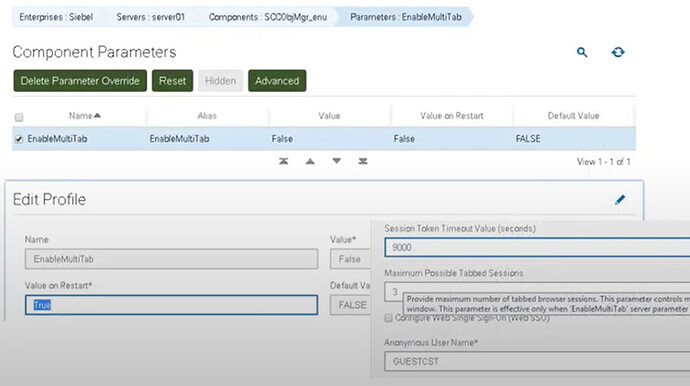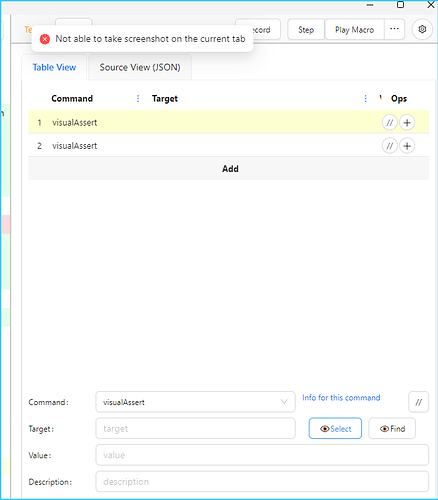Does anyone ever try to build automate test scripts for Siebel Release IP16
I tried but UI.Vission RPA tool does not record anything
I did a Siebel project in the past. Like with any (very) complex user interface (e. g. Siebel, SAP,Salesforce, even Gmail!) the classic Selenium IDE-style automation (xpaths etc) fails and/or it becomes very complex to create the right locators.
→ The solution is to use the visual automation that Ui.Vision offers. Look into commands like XClick, XClickText and Xtype. That will work. Note that these commands can not be recorded, but you have to add them manually command by command. But this is easier than it sounds, because all is image- or text-recognition based.
@Plankton, By clicking on Select button for visualAssert or any other Visual command. I am getting an error that “Not able to take screenshot on the current tab”. Even getting same error even after using SWECmd=AutoOn in Siebel URL
This error indicates that somehow Ui.Vision has lost the connection to the browser tab or no website is loaded in the browser in the first place (e. g a blank tab is open).
Solution:
- Add
OPEN | https://yourWebsite.comcommand to the macro - Run the Open command
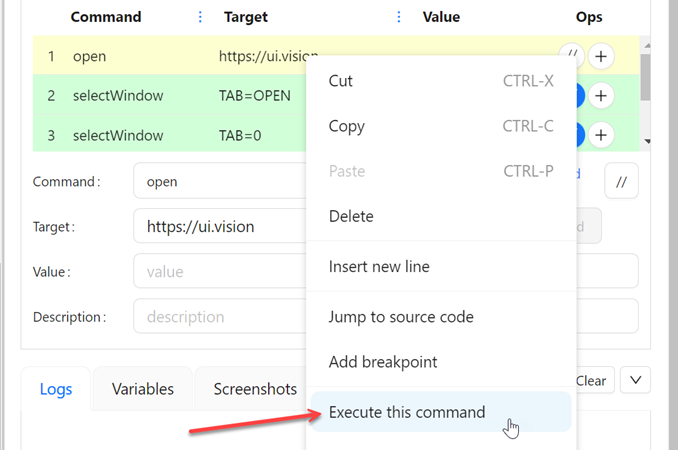
=> Now the connection between Ui.Vision IDE and the browser tab is established for sure => the SELECT and FIND button will work.