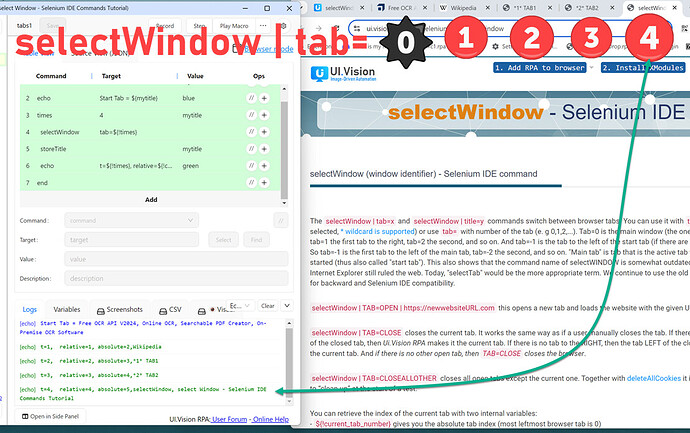Hi folks,
I upgraded from version 6.2.6 (oops had updates off) to 9.2.9 in Firefox and discovered that my looping functionality had changed.
I use this addon to automate identical repetitive tasks across multiple tabs so many of my scripts contain the instructions and then a selectWindow tab=1 to go to the next tab so that its usable for looping. Ive been doing this reliably for a while and it works with at least 10+ tabs this way.
With the new update it seems to only assign the very first tab as tab 0 and so the script fails after the first loop. When it gets to the end it assumes the second tab is still tab=1 and does not go another tab over. I did find an older thread that suggested using tab=${!LOOP} and that does work for sequential tabs. But sometimes I need it to skip 3 tabs over in the loop and cannot find a way to get it to perform the same actions.
Is there something here I am missing or a way to make it assign the current tab as tab 0 before it loops?