I’m trying to get to a working setup for desktop automation on MacOS (15.0). The extension is running in Edge (131.0.2903.70) and I’ve installed the XModules for MacOS. The problem is that “Screen Capture XModule” is not recognised as installed while the other XModules are recognised just fine. When I click on “Test it” for the “Screen Capture XModule” nothing happens. Adding an XClick command and trying to add a target using the “Select” button also results in nothing. I haven’t been prompted for permissions nor I see the “sh” entry in “Privacy & Security” → “Screen & System Audio Recording”. Any ideas as to what I’m doing wrong?
As a test, does it work in Chrome or Firefox for you?
Thanks for the suggestion.
Chrome (131.0.6778.109) behaves identically to Edge - the “Test it” button does nothing and the “Select” button does not appear to do anything as well.
Firefox, on the other hand, have different behaviour. The “Test it” button brings up a toast notification, similar to the one I get from the “Test it” buttons on the other XModules, saying “Not installed”.
Interestingly, the “Select” button however caused the OS to prompt me to allow “kantu-cv-host” to record my screen and after that I was allowed to select an image from a screenshot. That prompt, caused by the Firefox extension fixed the “Select” buttons of the Chrome and Edge extensions and now they bring up the image selection screen as well. Sadly, I’m experiencing different issue there but that is something for a new topic.
To sum it up - the “Screen Capture XModule” seems to missing according to all browsers. The extension for Firefox seems to have better handling for that resulting in a notification, while the Chrome/Edge one is silently failing.
I tested screenshot taking and OCR on the latest MacOS Sequoia 15.1.1 and all works fine.
Here is a video of my XModule test. First I test screenshot taking and then local OCR:
=> To check:
Maybe something wrong with the permissions? => The following six XModules files need permission in Privacy & Security:
Files & Folders Permission (write files to disk)
- kantu-file-access-host
- ocr
Accessibility Permission (mouse/keyboard control)
- kantu-xy-host
Screen & System Audio Recording (for screenshot taking)
- kantu-cv-host
- nmhost
- sh (this is the Mac shell):
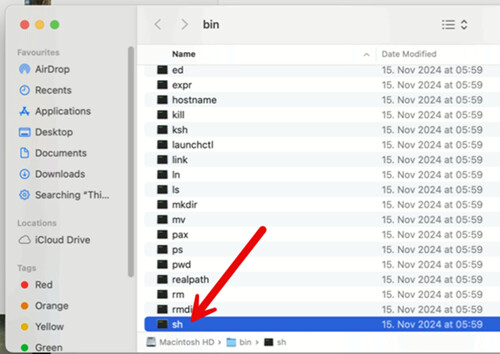
Video of Privacy & Security settings walk-through
PS: Please ignore that there is more than one “OCR” file shown under “Files and Folder” in the video, these are from older test installations.
During my tests I did notice an issue for desktop automation: The radio button to select the desktop automation mode stays greyed out → Is this the issue you are seeing?
For this issue, reinstalling the extension the Ui.Vision extension solved it.
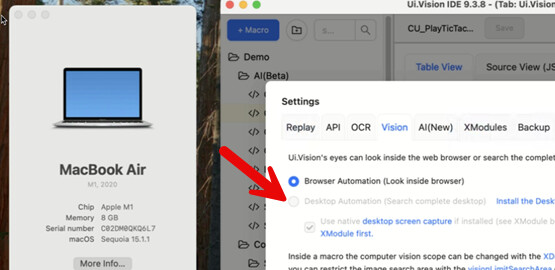
We have some new information! - > Please see this forum post for details: ScreenCapture on MacOS