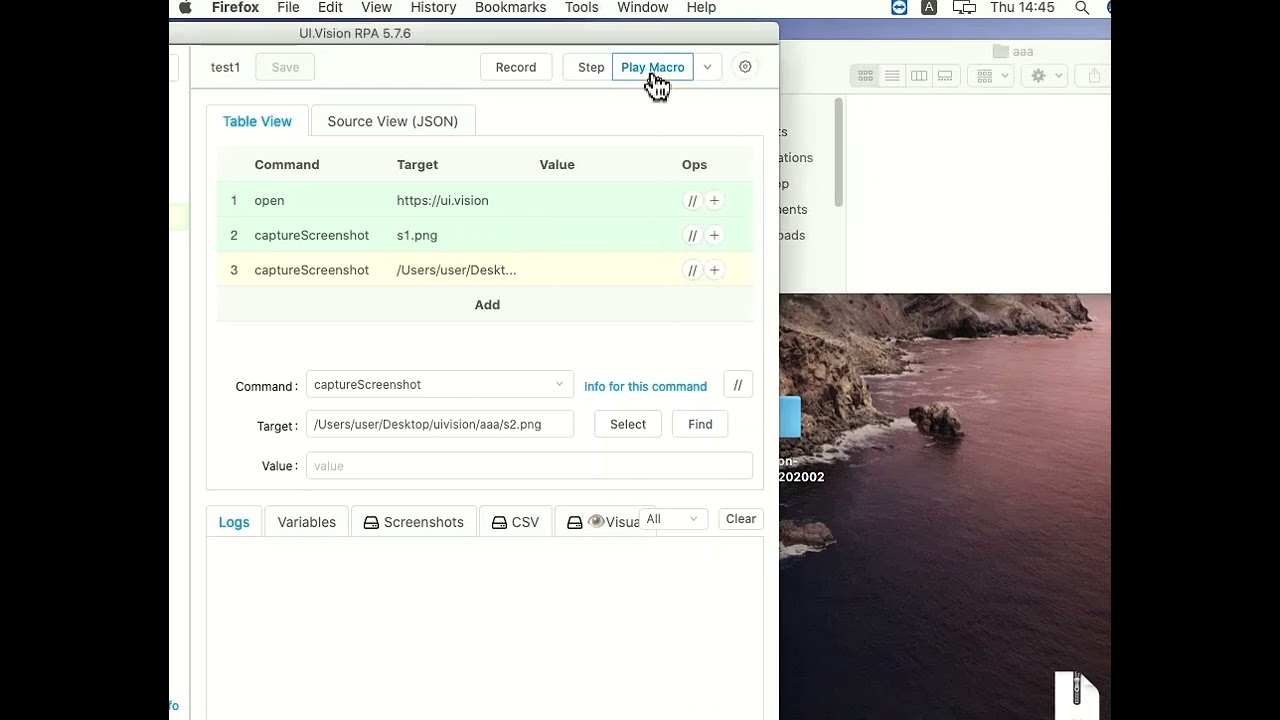jpnd
July 16, 2020, 8:15am
1
Hi!
How can I specify a different folder on where to save the screenshots?
I currently have this code for testing:
{
"Command": "captureScreenshot",
"Target": "/Users/user/Desktop/my_filename.png",
"Value": ""
}
But it’s throwing this error during this execution:
[error]Line 1 : Failed to write to '/Users/user/Desktop/my_filename.png
I’m using the latest Chrome version and Mac running Catalina.
Thank you!
I came across this old related forum topic but it did not solve my problem.
Hi @admin
I tried this command capturedesktopscreenshot and in the path I add some variables with date and time and when i add variables this command don’t work
This is my code
captureDesktopScreenshot | C:\Users\Windows\Desktop\screen${Date}_${Time}.png |
This is the error
Failed to captureDesktop, please confirm directory exists at 'C:\Users\Windows\Desktop
The path exist and it is correct, if i remove the variables from the name of screenshot it works
Have a nice day
I use this feature and working perfect I have a folder where i save screenshots only and works
Hi @admin
I tried this command capturedesktopscreenshot and in the path I add some variables with date and time and when i add variables this command don’t work
This is my code
captureDesktopScreenshot | C:\Users\Windows\Desktop\screen${Date}_${Time}.png |
This is the error
Failed to captureDesktop, please confirm directory exists at 'C:\Users\Windows\Desktop
The path exist and it is correct, if i remove the variables from the name of screenshot it works
Have a nice day
captureScreenshot save in default folder of ui vision rpa.
To use capturedesktopscreenshot you need installed xmodules.
https://ui.vision/rpa/x/download
jpnd
July 16, 2020, 4:02pm
3
Thanks for you reply! Are you using Mac as well?
I have tried the same for input/output files and it works but it doesn’t work for me when its screenshots. XModules is installed on my computer but I’m still getting the error.
I wonder if I need to do something else.
I use Windows, On Windows in the command I must add the complete path folder with image name but i do not know Mac.
admin
July 16, 2020, 9:48pm
5
I think the issue is the security of macOS Catalina. UIVision does not have write permission for the desktop folder by default. But if you use a subfolder of the /uivision home folder instead and it works fine:
Important: As for all direct file access, you need to be in hard-drive mode for this to work.