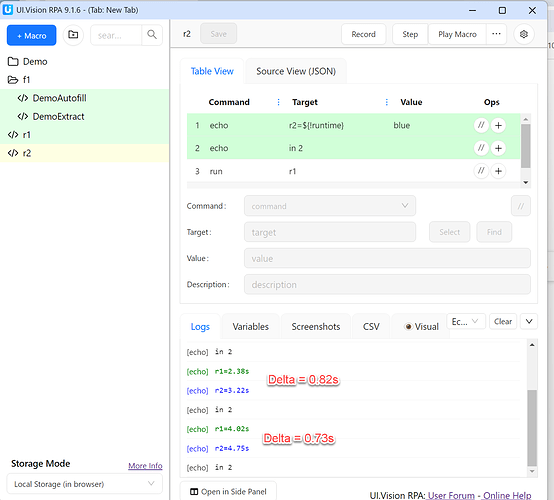Hi again,
I observed this even earlier but RL happened a couple of times I forgot to file this issue. But I digress.
This is originally a 2 (two) part issue, tested on 9.1.3:
- “run” commands always takes at least half a second to “execute”, regardless of
!replayspeed. - You cannot stop a macro while a “run” command is “executing”.
This is made more pronounced if!replayspeedis set to something faster than MEDIUM (i.e., FAST and nodisplay) because you are more likely to press the button while it is “executing” - [NEW] “nodisplay” controls disappears.
Observed in 9.1.5. 9.1.3 does not exhibit this problem.
Is there anything we can do to work around this?
To demonstrate:
Please create 3 macros: “Main”, “A”, and “B”. Run Main.
Your primary objective is to stop the macro manually by clicking the “Stop” button.
Word of Caution: Once you try this, you will have difficulty in stopping the macro ![]()
B
{
"Name": "B",
"CreationDate": "2024-4-12",
"Commands": []
}
A
{
"Name": "A",
"CreationDate": "2024-4-12",
"Commands": [
{
"Command": "run",
"Target": "B",
"Value": "",
"Description": ""
}
]
}
Main
{
"Name": "Main",
"CreationDate": "2024-4-12",
"Commands": [
{
"Command": "times",
"Target": "37",
"Value": "",
"Description": ""
},
{
"Command": "store",
"Target": "nodisplay",
"Value": "!REPLAYSPEED",
"Description": ""
},
{
"Command": "run",
"Target": "A",
"Value": "",
"Description": ""
},
{
"Command": "end",
"Target": "",
"Value": "",
"Description": ""
}
]
}