Both Replay Helper settings are not being enforced or followed. I have unchecked Scroll elements into view during replay and also unchecked Highlight elements during replay and still the UI Vision window scrolls while replaying and also highlights which line it is replaying. How can I get it to follow the correct settings?
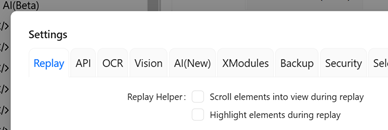
=> I did a quick test on my machine in Chrome and all works fine. If I uncheck these two boxes, the Ui.Vision icon does not appear and the page is not scrolled (as expected).
What browser and operating system are you using?
Ah so this is my error in understanding what those boxes are supposed to control. I thought they controlled whether the macro was scrolled and highlighted as it ran but now I see that they do not. I can watch the log files instead so no worries. Thanks for the reply!
Thanks for the feedback. The macro table is scrolled by default when the macro runs (if this is not happening, that would be a bug).
If you want to stop the macro table scrolling (typically to improve the macro runtime/performance) you can use store | nodisplay | !replayspeed.