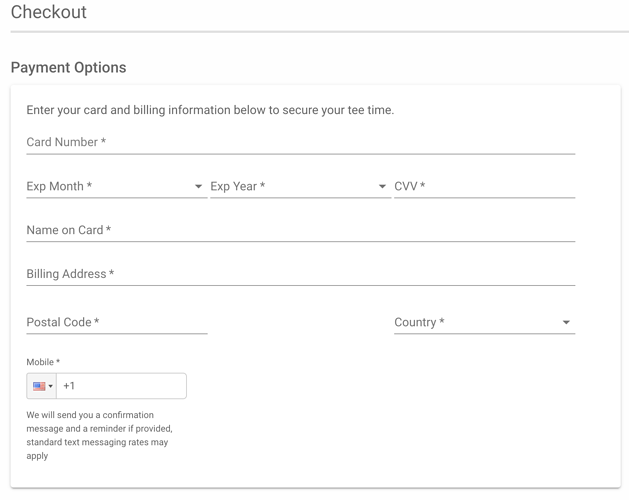My current ui.vision RPA is v8.0.1 (extension on chrome v105.0.5195.125 )
I’d recorded a click from a drop-down menu and select from it; the replay used to work but one day it stopped working.
I’d recorded the click/select again however the source code is different from the one recorded before.
Here’s the original snap:
{
“Command”: “click”,
“Target”: “xpath=//[@id="app-container"]/div/div[2]/div[2]/div/div/div/div/div/div/div/div[2]/div/div/div/div/div",
“Value”: “”,
“Targets”: [
"xpath=//[@id="app-container"]/div/div[2]/div[2]/div/div/div/div/div/div/div/div[2]/div/div/div/div/div”,
“xpath=//div/div/div/div/div[2]/div/div/div/div/div”,
“css=#app-container > div > div.jss3 > div.jss1766.jss1767 > div > div > div > div.jss1653.jss1691.jss1701 > div > div.jss1782.jss1786.jss1783.jss1770 > div > div.jss1652.jss1662.jss1671.jss1811 > div:nth-child(1) > div > div > div > div”
],
“Description”: “”
},
{
“Command”: “click”,
“Target”: “xpath=//[@id="menu-Payment.CC.ExpirationMonth"]/div[2]/ul/li[10]",
“Value”: “”,
“Targets”: [
"xpath=//[@id="menu-Payment.CC.ExpirationMonth"]/div[2]/ul/li[9]”,
“xpath=//li[9]”,
“css=#menu-Payment.CC.ExpirationMonth > div.jss1782.jss1856.jss1792.jss1783.jss15 > ul > li:nth-child(9)”
],
“Description”: “”
}
Err Log:
timeout reached when looking for element ‘xpath=//*[@id=“menu-Payment.CC.ExpirationMonth”]/div[2]/ul/li[10]’}
New snap:
{
“Command”: “click”,
“Target”: “id=app-body”,
“Value”: “”,
“Targets”: [
“id=app-body”,
“xpath=/html/body”,
“xpath=//body[@id=‘app-body’]”,
“xpath=//body”,
“css=body”
],
“Description”: “”
},
{
“Command”: “click”,
“Target”: “xpath=//[@id="menu-Payment.CC.ExpirationMonth"]/div[3]/ul/li[10]",
“Value”: “”,
“Targets”: [
"xpath=//[@id="menu-Payment.CC.ExpirationMonth"]/div[3]/ul/li[10]”,
“xpath=//li[10]”,
“css=#menu-Payment.CC.ExpirationMonth > div.MuiPaper-root.MuiMenu-paper.MuiPopover-paper.MuiPaper-elevation8.MuiPaper-rounded > ul > li:nth-child(10)”
],
“Description”: “”
}
The error is similar, cannot find element.
Here’s a screen shot of the frame that contains the drop-downs:
Anyone has any idea of either the cause or workaround?
Thanks in advance.