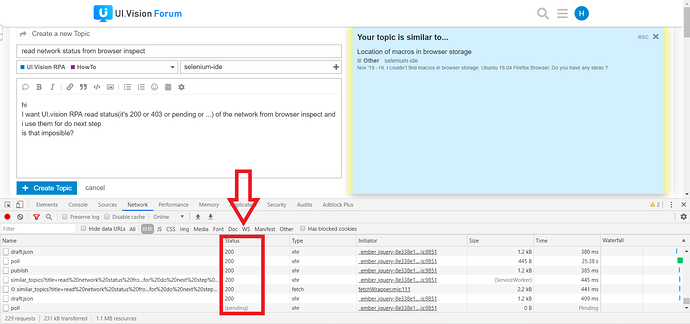hi
I want UI.vision RPA read status(it’s 200 or 403 or pending or …) of the network from browser inspect and i use them for do next step
is that imposible?
Use desktop automation I think this is the only way to do this.
Simulate keyboard to open this menu and after with image recognition and OCR detect value.
thanks for your answer but it’s very slow way and there is a high probability of error
I do not know other way to do this.
Waiting other user in the forum for suggestions.
Using OCR as @newuserkantu suggested is a good method. It is of course slower then a direct access would be, but it can be done reliably.
Direct access to this data is not possible yet. What exactly would you need and for what purpose? Would an export of the complete network request work?
Chrome has an extension API that might help:
Network requests information is represented in the HTTP Archive format ( HAR ). The description of HAR is outside of scope of this document, please refer to HAR v1.2 Specification.
More details here:
This would give you the same information as the “Export HAR” icon in developer tools. Workaround fo now: If that info helps you, you can automate the export already now as a series of keystrokes with XTYPE.
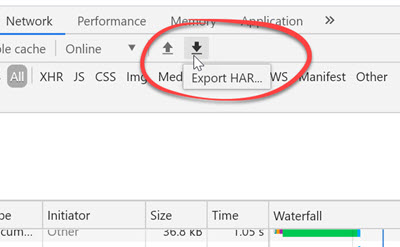
thanks for your solution but it’s not useful for me
in Some sites that have a lot of Ajax when site is very busy ajax requests not work correctly.
When I click and send a request, I can find out through Network requests information that I have to wait or click again.
I think just Direct access can solve this problem.
When I click and send a request, I can find out through Network requests information that I have to wait or click again.
Why this? If you need this info “only” to click again… is there no indicator on the website itself that something worked/not worked?
Site security(such as google recaptcha v3) is sensitive to so much click
No, there is no indicator that can always be trusted.
This is a very custom request, you need money and a good coder to find a solution integrated to external software.
If it’s not a revenue-generating request, it’s better to forget it because it’s a very complex request that will require you to spend a lot of money and a great programmer who can tailor it for you.
Now I am curious: In the network traffic, for what do you look for that the click worked?
Whatever this is, there is nothing on the website that changes when a click worked? And nothing in the web page source code?
in the network traffic I want do a work fast and correct.
many times inspect show request is not send and have a error but in page it’s still loading
when it’s really loading and don’t have error I can’t click again and send new request because it’s Broken Previous request.
I hope you are not confused.
I’m not sure about source code changes.
Interesting! I think I understand the problem now… but I am not sure how to solve it.
Maybe you can use some external tools like Wireshark to check the traffic? You can start external apps from UIvision with the XRUN or XRUNANDWAIT commands.
thanks for help
I dont know about Wireshark.
it show the same thing I want (XHR status)?
So to download the HAR file, the keystrokes would be first F12 to open the developer tools. What keystroke would we use next to get the har file? Wouldn’t we require to do Xclick on the download button?
The keystroke sequence and clicks are the same as you would need manually. Yes, for desktop buttons you need to use XClick.