Hello
i’m using a python script which, once certain conditions have been met, calls the ui.vision script with url (///files) on google.
my problem is that when the macro is executed, the ui.vision tab opens in full screen mode.
and this causes all sorts of problems during automated execution.
I’d like to run the macro using the side panel.
I’ve set the side panel view as default. But when the python script activates it, it continues to open via the tab.
Do you have a trick to avoid opening the tab from visual studio code and python? Should I add a simple command in the execution url indicating the file/folder to execute? Or is there an additional parameter to incorporate in the python script?
Or is it impossible as it stands?
thank you in advance for your help
and I wish you all an excellent day ![]()
There are several options:
-
All browsers: Add BringIDEandBrowserToBackground to your macro.
-
Use Firefox: In Firefox, you can set the sidebar to open by default. To enable this, open the sidebar manually once. After that, Firefox will automatically open/use the side bar by default - even when starting the browser from the Ui.Vision command line. This is a handy feature of Firefox
 . See it in action here. The GIF uses a Powershell script, but of course it works the same with Python.
. See it in action here. The GIF uses a Powershell script, but of course it works the same with Python.
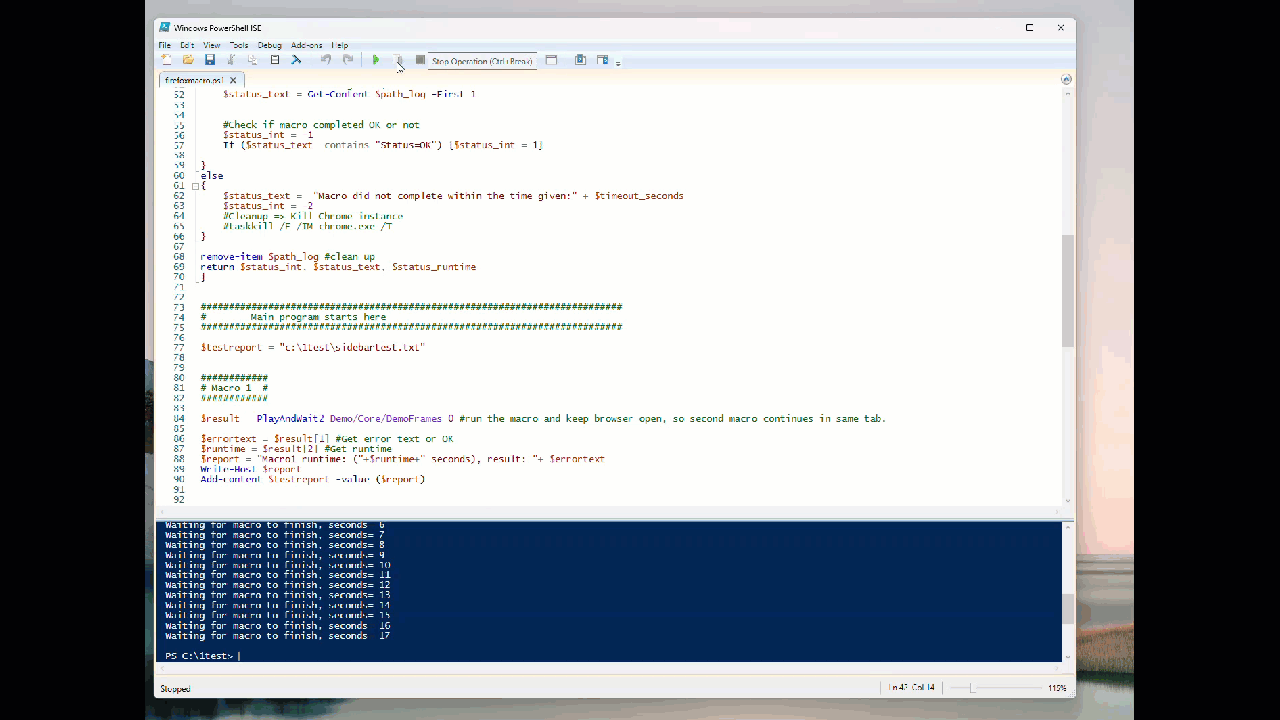
Running the macro in the sidebar from the command line works only in Firefox. The reason is because the Chrome/Edge browsers allow only “real users” to open the side bar. A real user must click an icon for the sidebar to open. This is why in Chrome/Edge we must use the Ui.Vision IDE to run the macros from the command line.
thank’s !
very helpful tips
i use firefox and it’s much better
have a nice day