I often have macros running at the same time in Chrome, Opera, Vivaldi and Firefox. I’m on a Mac and it’s a pain having to click the UI Vision window to find out which browser it’s for. Having the browser name in the title bar of the UI Vision window would be really cool!
Thanks for considering it 
How can you have macro in Opera and Vivaldi if ui vision is not compatible with these browser ?
If you use firefox portable you can run unlimited firefox with ui vision and every firefox have a ui vision windows only in browser icon of browser active
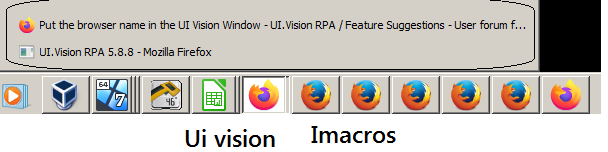
Hey - thanks for your suggestion. Unfortunately that’s not a solution for me as I’m on a Mac and there’s no recent portable version of Firefox for it. Also, I experience frequent ipc promise onAsk timeout 10000 for cmd “RUN_COMMAND”, args “[obj Obj]” errors on Firefox.
To answer your question, there’s a plugin that lets you use Chrome add-ons on Opera and Vivaldi.
For this if you search in the forum there are more post opened
“ipc promise onAsk timeout 10000 for cmd “RUN_COMMAND”, args “[obj Obj]” errors”
There is not a solution and it’s a bug of ui vision for all browser (not firefox only).
To reduce the chance to have this error you must use SLOW !replayspeed and pause in command
Thanks for the suggestion, @newuserkanu I’m trying it now. Even though it’s suggested it affects all browsers, I only ever see this error in Firefox.
Try to see if the page where you see the error have a refresh o reload because in my opinion this error depending from reload of page.
I have this error in wordpress in a page when after click a button it refresh the page to update value and show this error but there is not an error (all field will be filled) i think the refresh give this strange error.
Can you recreate more times the same error?
Because admin ui vision need a test to verify and fix this error.
There are a large amount or IPC error and users can’t understand what they depend on and without demonstrations the ui vision staff can’t correct this error.
There are more and more IPC errors, if you search in the forum IPC you will find 43 results for ipc.
Ui vision admin need a test to reproduce this error and after can fix this bug.
I prefer to use firefox because is portable and multiple instance, google chrome require to create different profile to run multiple instance, google chrome portable is not portable because i formatted my pc and google chrome portable missing all settings, whit firefox i can copy in different machines and i move profile, addons, cookies.
Another big problem od Google Chrome is the excessive usage of CPU and RAM.
My firefox use max 1 giga of ram after some hour of automation, Google Chrome require more ram and continue to consume ram with few automation.
I’ve read most of the topics on the ipc error while looking for a solution. Unfortunately my macro doesn’t meet the criteria that admin has given for one they can use to pin down this bug.
As for your point about a refresh - no my macro doesn’t do a refresh or reload. I get the error when trying to switch to tab 1, where a new url has been opened - but I only get the error occasionally and unpredicatably.
This is precisely the problem of the IPC bug that does not always occur, it seems random to me, and therefore admin can not correct an error that does not always occur he needs a certain demonstration of the bug.
Also there are several IPC errors and I do not understand if they all depend on the same cause or different causes.