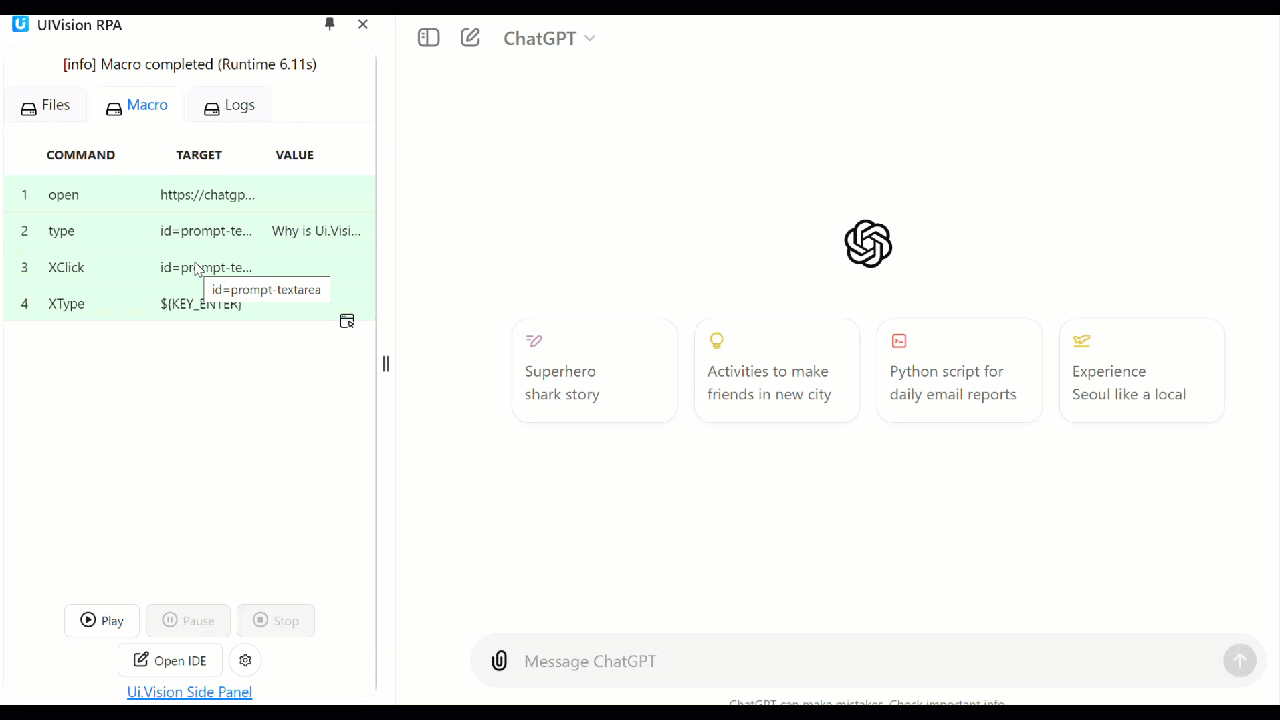Hello,
I want to create a macro that copies text from a source and sends it to ChatGPT.
My macro works: it correctly copies the text from my web source and pastes it into the ChatGPT web window.
However, the text is not being sent. I’ve tried recording the macro with a click and a macro with Enter. Neither works.
Thank you very much.
Hi, ChatGPT automation works well for me. But you need to send the ENTER key to the text box, too. For the ENTER key, you need to use XTYPE not TYPE.
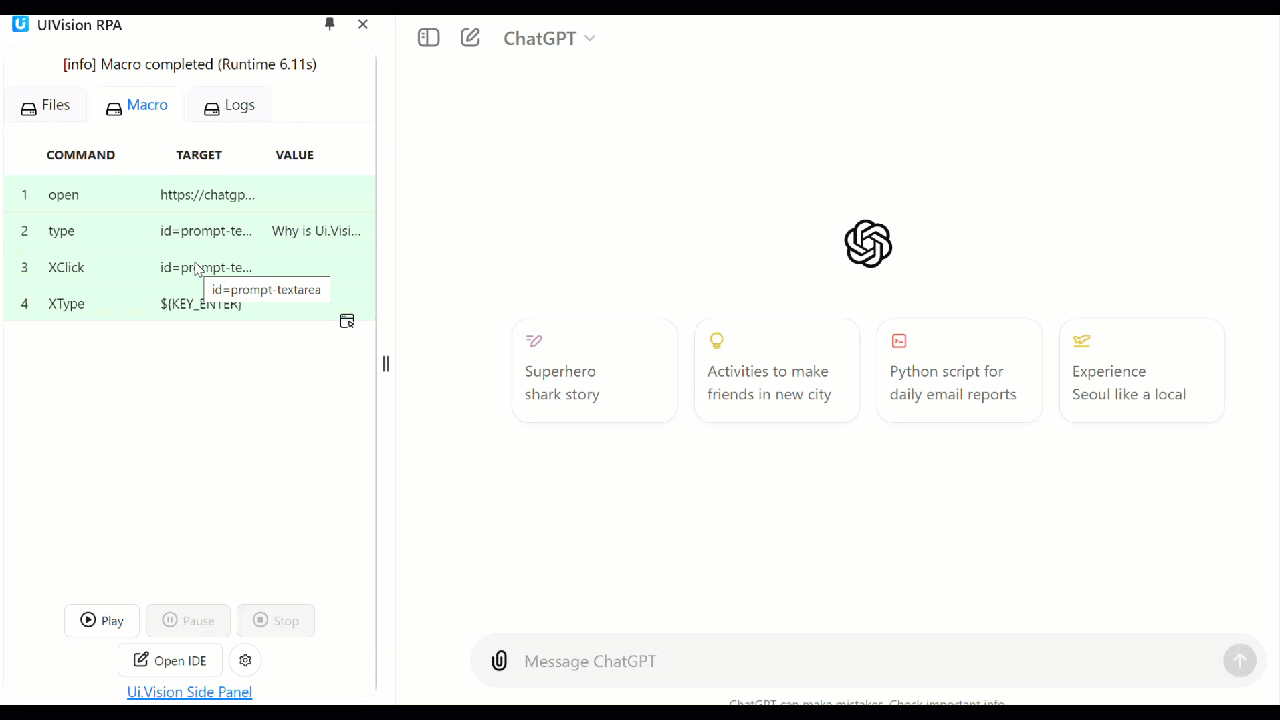
{
"Name": "chatgpt rpa",
"CreationDate": "2024-7-26",
"Commands": [
{
"Command": "open",
"Target": "https://chatgpt.com/",
"Value": "",
"Description": ""
},
{
"Command": "type",
"Target": "id=prompt-textarea",
"Value": "Why is Ui.Vision the very best RPA software",
"Description": "Enter Text"
},
{
"Command": "XClick",
"Target": "id=prompt-textarea",
"Value": "",
"Description": "Set focus on box, for ENTER"
},
{
"Command": "XType",
"Target": "${KEY_ENTER}",
"Value": "",
"Description": "Send key press. But note: EVEN MANUALLY, it seems that return to send does not work when you reduce the width of your browser window until the sidebar on the left disappears. When you increase the width such that it appears again return to send works again. So keep the browser wide enough."
}
]
}
1 Like
Hello Plankton,
Thank you so much for your helpful message and the solution you provided. I appreciate the time you took to assist me. I’ll give your suggestions a try and see how it goes. Thanks again for your support!
Best regards,
Sometimes if the “Click” command in Kantu does not work I got around with a Javascript click using “executeScript”. That is more stable.
1 Like