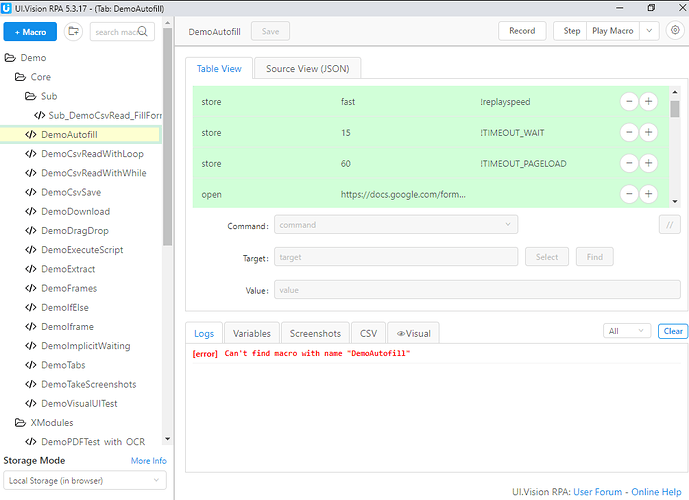L_mac
February 25, 2020, 11:58pm
1
Hi! This is my first topic:grinning: . If I’m doing something wrong please tell me to get it right.
About the problem.
I am missing something ? thanks for any help.
Can you post the command line you are using?
As a test, if you enter the command line URL string directly in the browser address bar, does it work then?
L_mac
February 26, 2020, 9:14pm
3
It’s the .py on Github. The only difference being the path to the .html file
import sys
import os
import datetime
import subprocess
import time
def PlayAndWait(macro, timeout_seconds=10, var1='-', var2='-', var3='-', path_downloaddir=None, path_autorun_html=None, browser_path=None):
assert os.path.exists(path_downloaddir)
assert os.path.exists(path_autorun_html)
assert os.path.exists(browser_path)
log = 'log_' + datetime.datetime.now().strftime('%m-%d-%Y_%H_%M_%S') + '.txt'
path_log = os.path.join(path_downloaddir, log)
args = r'file:///' + path_autorun_html + '?macro=' + macro + '&cmd_var1=' + var1 + \
'&cmd_var2=' + var2 + '&cmd_var3=' + var3 + \
'&closeKantu=0&direct=1&savelog=' + log
proc = subprocess.Popen([browser_path, args])
status_runtime = 0
print("Log File with show up at " + path_log)
while(not os.path.exists(path_log) and status_runtime < timeout_seconds):
print("Waiting for macro to finish, seconds=%d" % status_runtime)
time.sleep(1)
status_runtime = status_runtime + 1
if status_runtime < timeout_seconds:
with open(path_log) as f:
status_text = f.readline()
status_init = 1 if status_text.find('Status=OK') != -1 else -1
else:
status_text = "Macro did not complete withing the time given: %d" % timeout_seconds
status_init = -2
proc.kill()
print(status_text)
sys.exit(status_init)
if __name__ == '__main__':
PlayAndWait('DemoAutofill', timeout_seconds=35, path_downloaddir='C:\\Users\\Lmac\\Downloads', path_autorun_html=r'C:\\Users\\Lmac\\Downloads\\DemoAutofill.html',
browser_path=r'C:\\Program Files (x86)\\Google\\Chrome\\Application\\chrome.exe')
I am trying to run the DemoAutofill.html. When i run the .py code it open’s on the browser. but…
Am i missing something ?
You should create a new macro “DemoAutofill” in the root, do not use the prepared “DemoAutofill” that is in the Demo/Core document.
Or just fix the path to Demo/Core/Sub/DemoAutofill