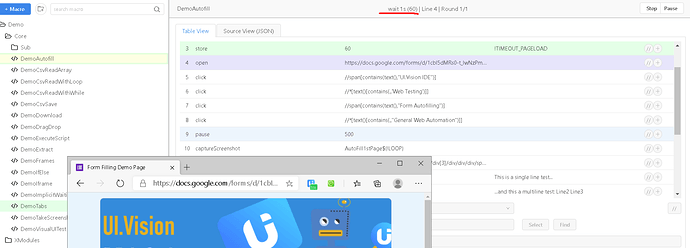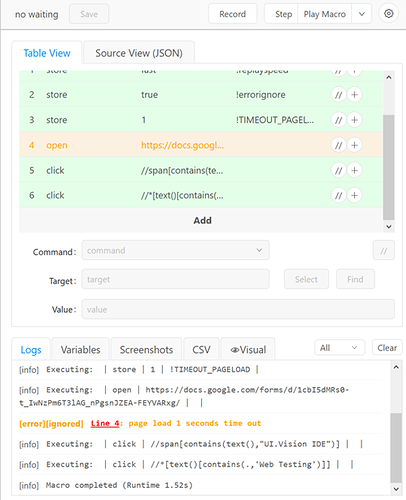Hello, after every command Open url, there is delay 2s. How can i change this? !REPLAYSPEED is set to medium.
Strange. Can you add a screen video of this delay? Does it happen for all websites or only a specific one?
I think the command “open” is made to always wait 2s even if page loads faster. I am using !REPLAYSPEED fast now. Still 2s delays makes script too slow.
I add video link.
I get 403 Forbidden when I click your link. We do not have a hardcoded wait of 2 seconds.
Do you see the same problem with any of the demo macros? Please also test with the latest RPA software Version 5.9.3.
Once its available on edge i will try it. I see the same thing with demo macros where “open” is involved.
It tells above: wait 1s(60), wait 2s(60), then it continues.
Ah, I see what you mean. This “Wait 1s(60)” shows that the IDE is waiting for the page to complete loading. Once a page is loaded, the browser page fires a “page load event”. That is what the RPA software is waiting for.
If you do not want to wait at all, then add
- store | true | !errorignore
- store | 1 | !TIMEOUT_PAGELOAD
before the OPEN command. Then the waiting stops after one second and the macro continues. Note that now the following commands might fail. It depends on what is not loaded yet. If just some images, ads or other unnecessary parts are missing (not yet loaded), then all will work fine and this is a good way to speed up the macro run.
{
"Name": "no waiting",
"CreationDate": "2020-11-13",
"Commands": [
{
"Command": "store",
"Target": "fast",
"Value": "!replayspeed"
},
{
"Command": "store",
"Target": "true ",
"Value": "!errorignore"
},
{
"Command": "store",
"Target": "1",
"Value": "!TIMEOUT_PAGELOAD"
},
{
"Command": "open",
"Target": "https://docs.google.com/forms/d/1cbI5dMRs0-t_IwNzPm6T3lAG_nPgsnJZEA-FEYVARxg/",
"Value": ""
},
{
"Command": "click",
"Target": "//span[contains(text(),\"UI.Vision IDE\")]",
"Value": ""
},
{
"Command": "click",
"Target": "//*[text()[contains(.,'Web Testing')]]",
"Value": ""
}
]
}The thing is that the pages i work on doesn’t contain much data. They load instantly, for the most part. Meanwhile IDE still waits 2s while loading was already completed by the time command started.
Can you share a link to such a page for testing? If you prefer you can also send it directly to team AT ui.vision