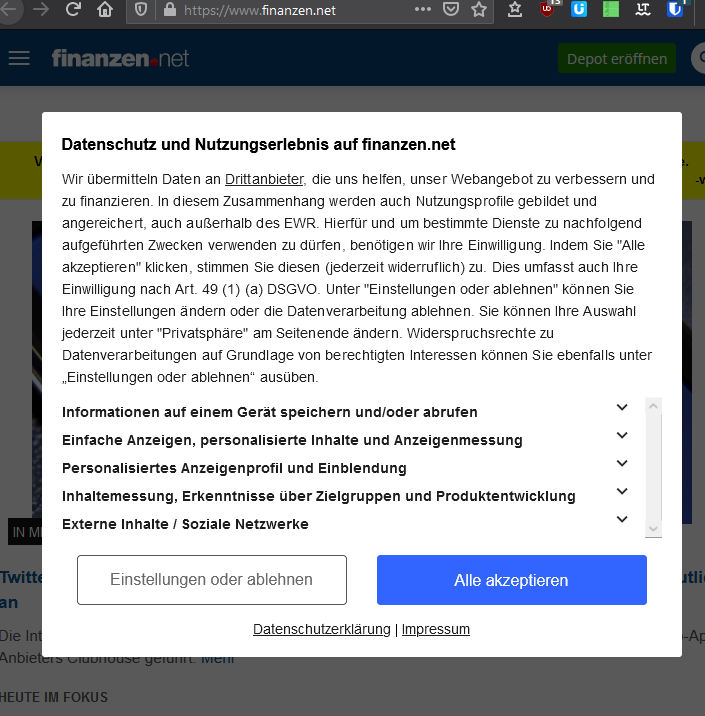When you open https://finanzen.net for the first time, a consent pop up window appears. I want to automate the click on the accept button (“Alle akzeptieren”) , but I can’t locate it. If have tried click . I can select a xpath but when it tries to find it it says “Not found in DOM”. Then I tried sourceSearch with some text from the pop up, but also this text will not be found. Last I tried visualSearch but I was unable to mark/cut any part of the display, because the cross won’t appear with this page loaded. What can I do?
Meanwhile I avoid hunting for the perfect XPath and solve such tasks visually. Instead of visualSearch you should use XClick, this finds and clicks the image.:
XClick | ![]()
In such cases you can
(a) Switch to desktop mode and use the UIVision screen capture tool:
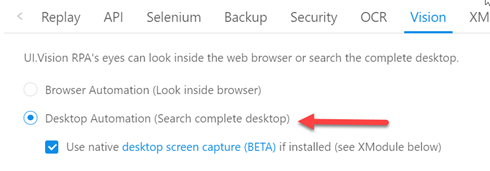
(Desktop mode is only needed for the screen capture, not for replay)
(b) OR: use any external screenshot tool and then import it:
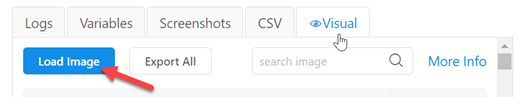
1 Like
Wow, this forum is so great! I get stuck, ask a question and get a solution within day. Always learning, thanks a lot!