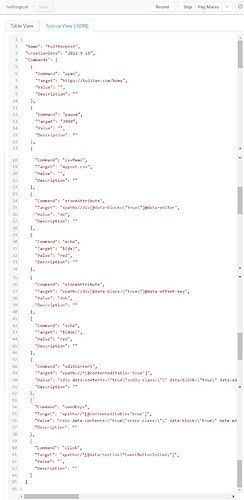Dear UI.Vision
Hi everyone.
I’ve been using Ui.Vison for a while now and I already love it.
I would like to know if it is possible to create dozens of posts with different texts in a csv file to be able to publish automatic twitter in loop?
Can you tell me which json command should I use?
I tried with these commands but it doesn’t work.
could you check to see where i am wrong?
Thanks
{
"Name": "twitterpost",
"CreationDate": "2022-5-18",
"Commands": [
{
"Command": "open",
"Target": "https://twitter.com/home",
"Value": "",
"Description": ""
},
{
"Command": "pause",
"Target": "3000",
"Value": "",
"Description": ""
},
{
"Command": "csvRead",
"Target": "mypost.csv",
"Value": "",
"Description": ""
},
{
"Command": "storeAttribute",
"Target": "xpath=//div[@data-block=\"true\"]@data-editor",
"Value": "de",
"Description": ""
},
{
"Command": "echo",
"Target": "${de}",
"Value": "red",
"Description": ""
},
{
"Command": "storeAttribute",
"Target": "xpath=//div[@data-block=\"true\"]@data-offset-key",
"Value": "dok",
"Description": ""
},
{
"Command": "echo",
"Target": "${dok}",
"Value": "red",
"Description": ""
},
{
"Command": "editContent",
"Target": "xpath=//*[@contenteditable='true']",
"Value": "<div data-contents=\"true\"><div class=\"\" data-block=\"true\" data-editor=\"${de}\" data-offset-key=\"${dok}\"><div data-offset-key=\"${dok}\" class=\"public-DraftStyleDefault-block public-DraftStyleDefault-ltr\"><span data-offset-key=\"${dok}\"><span data-text=\"true\">${text}</span></span></div></div></div>",
"Description": ""
},
{
"Command": "sendKeys",
"Target": "xpath=//*[@contenteditable='true']",
"Value": "<div data-contents=\"true\"><div class=\"\" data-block=\"true\" data-editor=\"${de}\" data-offset-key=\"${dok}\"><div data-offset-key=\"${dok}\" class=\"public-DraftStyleDefault-block public-DraftStyleDefault-ltr\"><span data-offset-key=\"${dok}\"><span data-text=\"true\">${text}</span></span></div></div></div>",
"Description": ""
},
{
"Command": "click",
"Target": "xpath=//*[@data-testid=\"tweetButtonInline\"]",
"Value": "",
"Description": ""
}
]
}