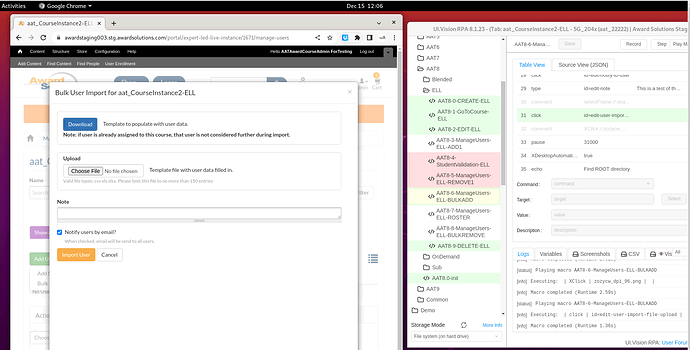I have macros that run well with Firefox and the older Ui.Vision RPA.
I decided to upgrade and change browsers. I am currently using:
-
UI.Vision RPA 8.1.23
-
Google Chrome Version 107.0.5304.110 (Official Build) (64-bit)
-
Ubuntu 20.04.5 LTS
I have a macro which consistently fails:
Regarding the attached PNG, the macro finds a course on the main screen, The macro successfully executes the “click” command and is able to execute the associated code behind the button and successfully present a popup window over the main page. My problems seem to be in the popup window.
The macro successfully presents the popup.
Using the “type” command, the macro successfully enters text into the notes field.
Using the “click” command, the macro successfully unchecks the notify field.
To me this proves the popup is in focus.
My problem is when the macro executes the “click” command on the “Choose File” button. It appears to run (logs show it worked) but nothing happens (no code associated with the button icon is executed).
I’ve tried “ClickAndWait” but it times out after 10 seconds with “Error #200: 'clickAndwait failed. No page load event detected after 10 seconds.”
I’ve tried XClick with an image of the button and it doesn’t work (no code associated with the button executes).
So running the macro doesn’t work.
This part baffles me as it ONLY works under the following conditions:
If I put in a breakpoint or stop execution (one command or several commands) prior
to the click command:
A) Inside the IDE I am able to manually select “execute this command” and the “Choose File” button behaves exactly as expected.
B) Inside the IDE I can “resume” from the break point (no other manual intervention) and the “Choose File” button behaves exactly as expected.
The positioning of the breakpoint does not seem to affect the above
Please help, any ideas?
"Command": "click",
"Target": "id=edit-notify-to-user",
"Value": "",
"Description": "uncheck the notify user by email box"
},
{
"Command": "type",
"Target": "id=edit-note",
"Value": "This is a test of the note field using a not so long note\\n",
"Description": "enter a note"
},
{
"Command": "click",
"Target": "id=edit-user-import-file-upload",
"Value": "",
"Description": "select UPLOAD file. This takes us to Desktop File Manager"
},