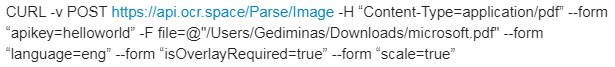Hello,
when we attempt to upload/parse a pdf file through POSTMAN, it works. When we do it through Windows Command line with same parameters - it doesn’t. CURL is installed and working. The pdf file is in the same directory as curl.exe file. The file itself is simple, one page, black text, white background.
The command looks like this:
curl -H “apikey:helloworld” --form “file=@ccc.pdf” --form “language=eng” --form “isOverlayRequired=true” https://api.ocr.space/Parse/Image
Result:
curl (26): Failed to open/read local data from file/application
Also the command (base64 string is shortened here on purpose):
curl -H “apikey:helloworld” --form “base64Image=data:application/pdf;base64,JVBERi0xLjIgDQol4u…T0YNCg==” --form “language=eng” --form “isOverlayRequired=false” https://api.ocr.space/parse/image
string taken from here - ocr.space/text/base64string_smallpdf.txt
Result:
Warning: skip unknown form field…
…
ends up with “Some internal processing error occured”.
Would appreciate some guidance. Thank you ![]()