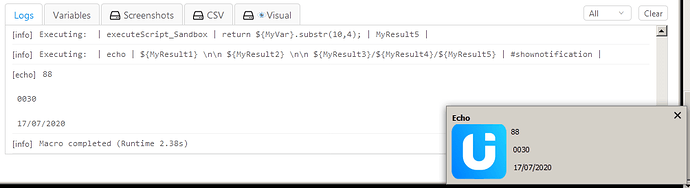Solved by me with a better solution
Log
[status]
Playing macro Extract_Part_Text
[info]
Executing: | store | 88003017072020654 | MyVar |
[info]
Executing: | executeScript_Sandbox | return ${MyVar}.substr(0,2); | MyResult1 |
[info]
Executing: | executeScript_Sandbox | return ${MyVar}.substr(2,4); | MyResult2 |
[info]
Executing: | executeScript_Sandbox | return ${MyVar}.substr(6,2); | MyResult3 |
[info]
Executing: | executeScript_Sandbox | return ${MyVar}.substr(8,2); | MyResult4 |
[info]
Executing: | executeScript_Sandbox | return ${MyVar}.substr(10,4); | MyResult5 |
[info]
Executing: | echo | {MyResult1} \n\n {MyResult2} \n\n {MyResult3}/{MyResult4}/${MyResult5} | #shownotification |
[echo]
88
0030
17/07/2020
[info]
Macro completed (Runtime 2.36s)
Macro Code
{
"Name": "Extract_Part_Text",
"CreationDate": "2020-6-28",
"Commands": [
{
"Command": "store",
"Target": "88003017072020654",
"Value": "MyVar"
},
{
"Command": "executeScript_Sandbox",
"Target": "return ${MyVar}.substr(0,2);",
"Value": "MyResult1"
},
{
"Command": "executeScript_Sandbox",
"Target": "return ${MyVar}.substr(2,4);",
"Value": "MyResult2"
},
{
"Command": "executeScript_Sandbox",
"Target": "return ${MyVar}.substr(6,2);",
"Value": "MyResult3"
},
{
"Command": "executeScript_Sandbox",
"Target": "return ${MyVar}.substr(8,2);",
"Value": "MyResult4"
},
{
"Command": "executeScript_Sandbox",
"Target": "return ${MyVar}.substr(10,4);",
"Value": "MyResult5"
},
{
"Command": "echo",
"Target": "${MyResult1} \\n\\n ${MyResult2} \\n\\n ${MyResult3}/${MyResult4}/${MyResult5}",
"Value": "#shownotification"
}
]
}
Image