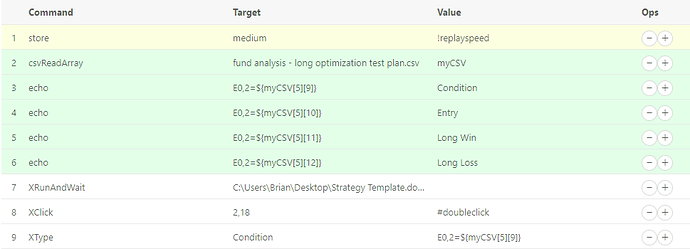Hi UI Vision people,
I’m trying to paste values from an excel spreadsheet into a desktop application. For now, I’m using Word to try it out. My table view and code are below.
I’m just unable to write the “stored” text which is showing up in the variables tab.
Any help is appreciated.
Thanks!
Brian
Here is my Table View
Here is my code:
{
“Name”: “Get Strategy Values & Open Word”,
“CreationDate”: “2020-6-2”,
“Commands”: [
{
“Command”: “store”,
“Target”: “medium”,
“Value”: “!replayspeed”
},
{
“Command”: “csvReadArray”,
“Target”: “fund analysis - long optimization test plan.csv”,
“Value”: “myCSV”
},
{
“Command”: “echo”,
“Target”: “E0,2={myCSV[5][9]}",
"Value": "Condition"
},
{
"Command": "echo",
"Target": "E0,2={myCSV[5][10]}”,
“Value”: “Entry”
},
{
“Command”: “echo”,
“Target”: “E0,2={myCSV[5][11]}",
"Value": "Long Win"
},
{
"Command": "echo",
"Target": "E0,2={myCSV[5][12]}”,
“Value”: “Long Loss”
},
{
“Command”: “XRunAndWait”,
“Target”: “C:\Users\Brian\Desktop\Strategy Template.docx”,
“Value”: “”
},
{
“Command”: “XClick”,
“Target”: “2,18”,
“Value”: “#doubleclick”
},
{
“Command”: “XType”,
“Target”: “Condition”,
“Value”: “E0,2=${myCSV[5][9]}”
}
]
}