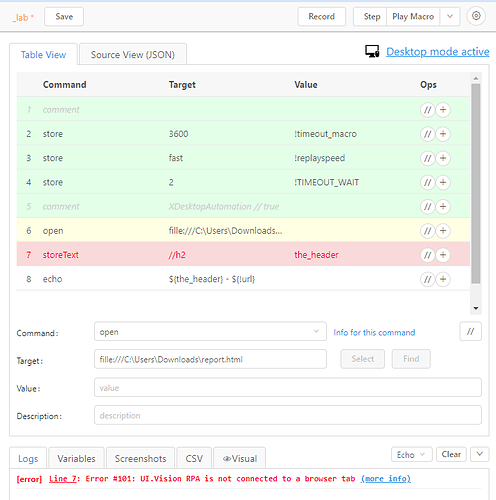Hi,
I am trying to open a html file from disk. But when running it I get the error “Illegal URL: file:///C:/…”.
Here my script:
{
"Name": "OpenRPA",
"CreationDate": "2023-3-21",
"Commands": [
{
"Command": "selectWindow",
"Target": "TAB=OPEN",
"Value": "file:///C:/WC/uivision/empty.html",
"Description": ""
},
{
"Command": "deleteAllCookies",
"Target": "",
"Value": "",
"Description": ""
}
]
}
Could anyone tell me what I am doing wrong?
I use Firefox RPA 6.2.6 with XFiles.
Best wishes
Anselm