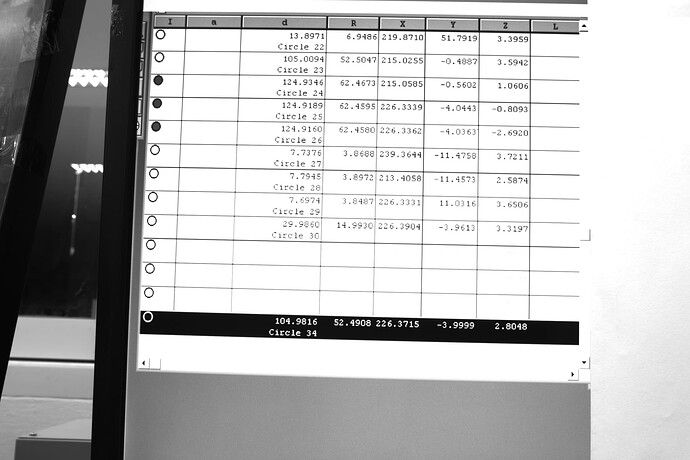Hi there,
I try your example python code but the result is not the same with when I try on https://ocr.space
On https://ocr.space your resutl is perfect for me.
how to solve this porblem ?
I use:
Detect orientation and auto-rotate image if needed
Do receipt scanning and/or table recognition
Auto-enlarge content (recommended for low DPI)
Create Searchable PDF : Just extract text and show overlay (fastest option)
Select OCR Engine to use (View current load) : Use OCR Engine2 (Good OCR also for numbers and special characters like %@$ )
Then the OCR’ed Result Text is perfect for me, so I use my jupyter notebook on my PC, how can I do that to get the same result ?
Here my code:
import requests
def ocr_space_file(filename, overlay=False, api_key='helloworld', language='eng'):
""" OCR.space API request with local file.
Python3.5 - not tested on 2.7
:param filename: Your file path & name.
:param overlay: Is OCR.space overlay required in your response.
Defaults to False.
:param api_key: OCR.space API key.
Defaults to 'helloworld'.
:param language: Language code to be used in OCR.
List of available language codes can be found on https://ocr.space/OCRAPI
Defaults to 'en'.
:return: Result in JSON format.
"""
payload = {'isOverlayRequired': overlay,
'apikey': api_key,
'language': language,
}
with open(filename, 'rb') as f:
r = requests.post('https://api.ocr.space/parse/image',
files={filename: f},
data=payload,
)
return r.content.decode()
def ocr_space_url(url, overlay=False, api_key='helloworld', language='eng'):
""" OCR.space API request with remote file.
Python3.5 - not tested on 2.7
:param url: Image url.
:param overlay: Is OCR.space overlay required in your response.
Defaults to False.
:param api_key: OCR.space API key.
Defaults to 'helloworld'.
:param language: Language code to be used in OCR.
List of available language codes can be found on https://ocr.space/OCRAPI
Defaults to 'en'.
:return: Result in JSON format.
"""
payload = {'url': url,
'isOverlayRequired': overlay,
'apikey': api_key,
'language': language,
}
r = requests.post('https://api.ocr.space/parse/image',
data=payload,
)
return r.content.decode()
# Use examples:
test_file = ocr_space_file(filename='example_image.png', language='pol')
test_url = ocr_space_url(url='http://i.imgur.com/31d5L5y.jpg')
Here is my jpg file
Thanks