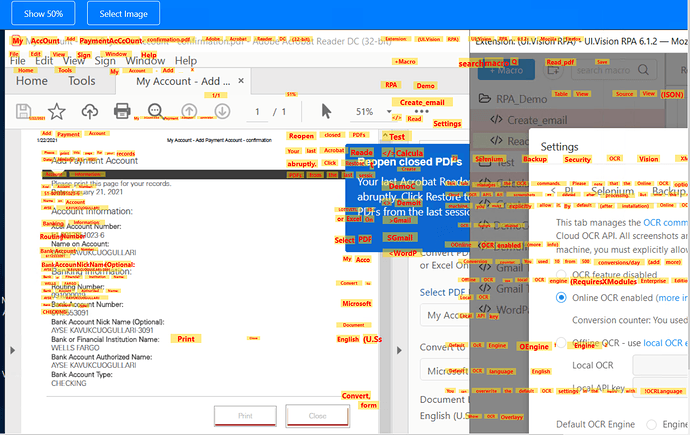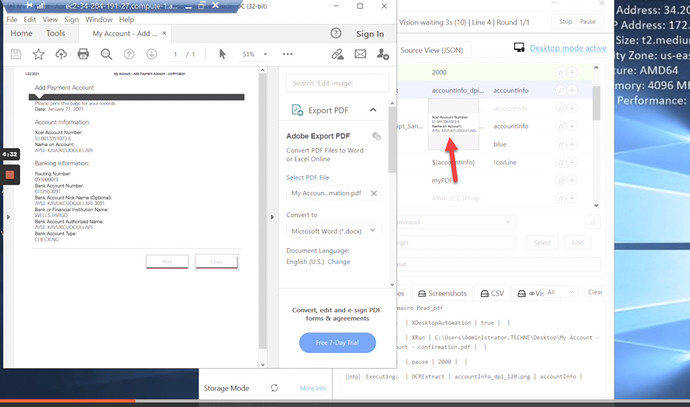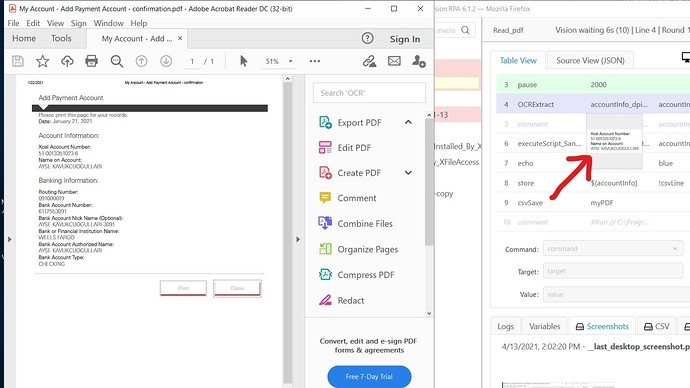My OCRExtract methods is not working properly. It couldn’t find images. Same macro was working before I didn’t changed any settings. Find button is not working for debugging also. And my OCR overlay is a little shifted. I attached the screenshot. Can it be the reason that it is not working properly. And how can I solve this problem?
Hi, I watched the screencast you emailed to support. I have a few more questions:
-
Based on the video, it seems normal image search fails as well, not “only” OCR.
-
Did image seardh ever work on this EC2 machine?
-
If you replay DemoXDesktopAutomation, does it work on this machine?
-
Can you please post the “__last_desktop_screenshot.png” image to your post? It shows the deskop capture that UIvision is using for its computer vision. And then please also post the search image (marked with a red arrow below). This way I can test the image search locally on my machine.
Screen capture:
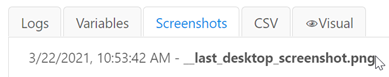
Image to be found:
It was working before on this EC2.
Yes normal image search fails also
DemoXDesktopAutomation is not working. Visiual verify fails.
I uploaded last secreenshot
Can you add a screencast of DemoXDesktopAutomation running (and failing)? Maybe I can see something. If not, we probably need to do a remote desktop connection.