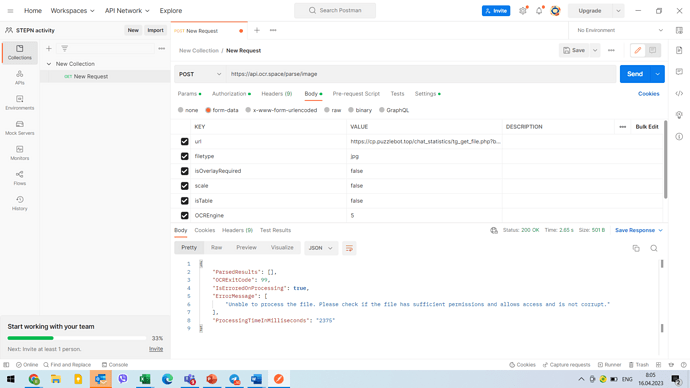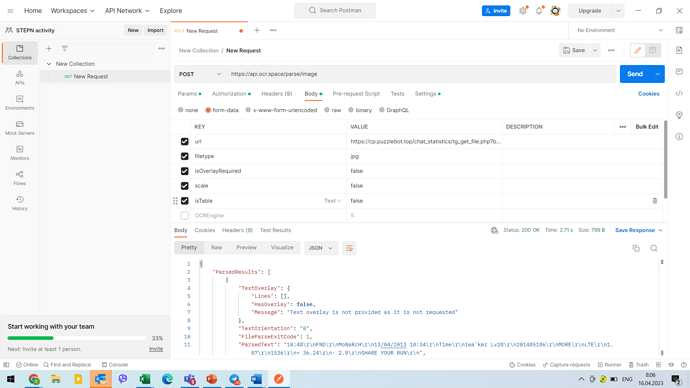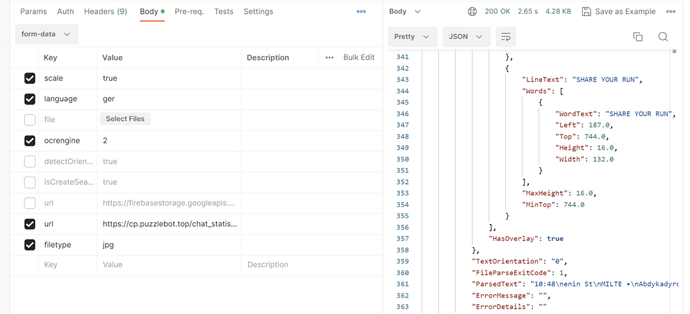OCREngine=5 doesn’t work on API
As well as OCREngine=‘2’
Moreover OCREngine=‘4’ shows results as ‘isOverlayRequired=true’, but it switched off.
{
“ParsedResults”: ,
“OCRExitCode”: 99,
“IsErroredOnProcessing”: true,
“ErrorMessage”: [
“Unable to process the file. Please check if the file has sufficient permissions and allows access and is not corrupt.”
],
“ProcessingTimeInMilliseconds”: “1906”
And the same request, but with OCREngine=1 works, however I don’t like results of #1.
In my test, all engines work ok.
=>If you test the connection with Postman, do you get the same result?
You probably know it, but just in case: Postman is a free app, see Free OCR API
If you see the problem even with Postman, a screenshot of the result could be helpful.
Unfortunately I see the same problem in Postman
Here - I put OCREngine 5 parameter and got mistake
Here - I check out OCREngine parameter and everything works
Please help me. I don’t know what to do
And OCREngine #2 also doesn’t work
Hello, can you please post your image URL here? Then we can debug the issue and fix it. If you do not want to post it in a public forum, please email it to team AT ocr.space and just mention this forum post. Thanks!
here is the url
Also I’ve put “jpg” as the filetype
Good news: We found the issue and fixed it.  => This evening we will be updating the OCR production servers with the new version. So from tomorrow on, all should work again for you.
=> This evening we will be updating the OCR production servers with the new version. So from tomorrow on, all should work again for you.
Screenshot from our test system:
Moreover OCREngine=‘5’ shows results as ‘isOverlayRequired=true’, but it switched off.
Currently OCREngine 2/5 ignore this switch and always return the overlay. If there is demand for it, this will be changed with a later update.
I love you.
Looking forward for tomorrow day