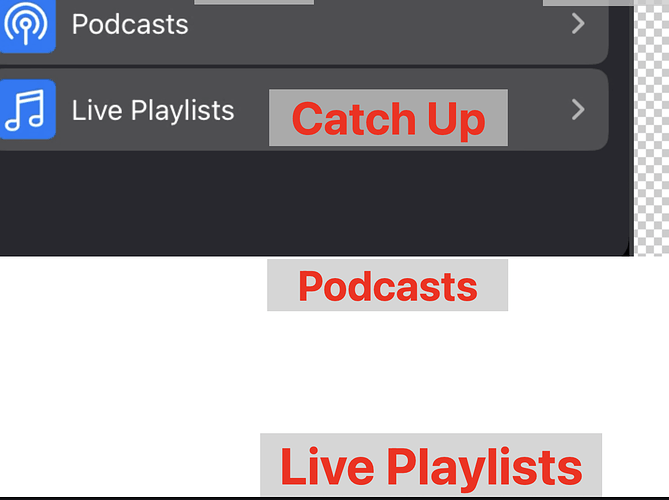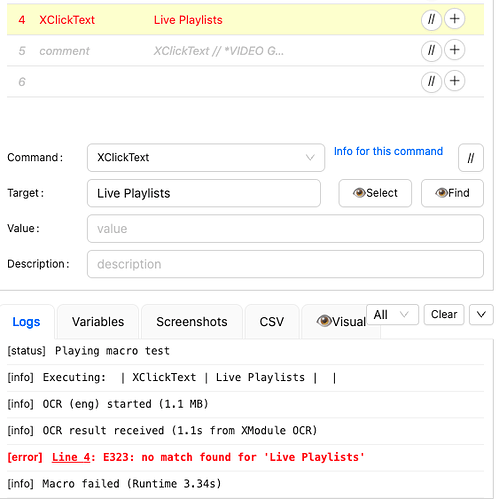tking
March 18, 2025, 4:05pm
1
I’m testing a mac desktop app, please see the screenshot below as I try to ‘Find’ the “Live Playlists” text
The viewer found it, but my command doesn’t work?
I’ve tried “Live”, “Playlists”, none work, other single text items seem to be okay. Any help is appreciated
(1) You might need to account for spaces with wildcards, because there could be like 1, 2 or 3 spaces between words. So try e. g. XclickText | Live*Playlists (note the *)
(2) You can test/debug this with this FIND button. It will show an overlay with the matches.
tking
March 19, 2025, 9:49am
3
Thank you @Plankton that actually worked! So is that just REGEX matching then?
1 Like
Great, thanks for the feedback! Regular expressions are not supported (yet?).
But you can now use the * and ? wildcard characters when searching for a match with the Xclicktext, Xclicktextrelative and other “…text…” commands.
1 Like
@Plankton , It’s interesting that it didn’t find “Live” or “Playlists”, which have no spaces, but I’m glad your solution worked. I will remember that.
admin
October 23, 2025, 12:07pm
6
To just find “Live”, use simply
XclickText | Live