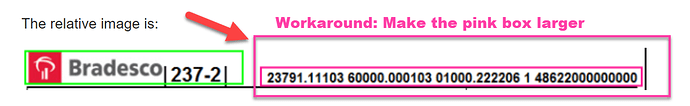“_lastscreeenshot.png” has the correct numbers
Good to know. This is the image before it is send for OCR processing.
This means the extraction of the OCR area with the pink box works correct, but the problem is with the OCR engine. => We will fix this with the next OCR updates.
Workaround: It seems the problem is because the image with the number is very small (low height, and almost no white space on the left and right side). So if you make the pink box (= area to OCR) larger, this should fix the OCR issues: