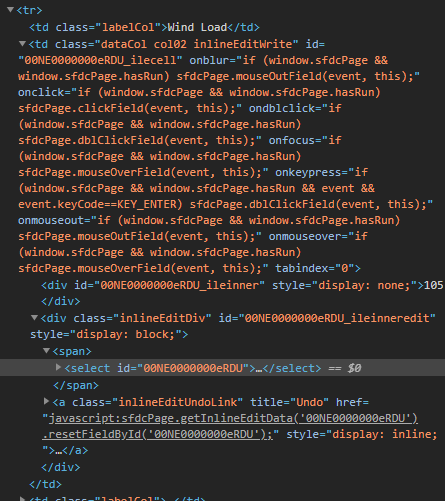I am working with salesforce, i am trying to change values, 2 drop down and 3 text boxes
Here is a photo of the dom
i have tried referencing by id, cant find
it can find the td id
I have also tried xref @id, xref @[ td id]/div[2]/span/select
nothing seems to work
when i copy the id from open inspect screen on the webpage and paste into the ui vision target field, the find button then does find it, but then if i reload the page, it wont work again
its very strange. any help would be appreciated
my code is below for your reference:
{
“Command”: “click”,
“Target”: “xpath=//[@id=“00NE0000000eRDU_ilecell”]",
“Value”: “”,
“Targets”: [
“id=00NE0000000eRDU”,
"xpath=//[@id=“00NE0000000eRDU”]”,
“xpath=//select[@id=‘00NE0000000eRDU’]”,
“xpath=//td[2]/div[2]/span/select”,
“css=#00NE0000000eRDU”
]
},
{
“Command”: “select”,
“Target”: “xpath=//[@id=“00NE0000000eRDU”]",
“Value”: "value=105 ",
“Targets”: [
“id=00NE0000000eRDU”,
"xpath=//[@id=“00NE0000000eRDU”]”,
“xpath=//select[@id=‘00NE0000000eRDU’]”,
“xpath=//td[2]/div[2]/span/select”,
“css=#00NE0000000eRDU”
]
},
{
“Command”: “click”,
“Target”: “id=00N44000005YkQi”,
“Value”: “”,
“Targets”: [
“id=00N44000005YkQi”,
“xpath=//[@id=“00N44000005YkQi”]",
“xpath=//select[@id=‘00N44000005YkQi’]”,
“xpath=//tr[8]/td[2]/div[2]/span/select”,
“css=#00N44000005YkQi”
]
},
{
“Command”: “select”,
“Target”: “id=00N44000005YkQi”,
“Value”: “value=ASCE 7-10”,
“Targets”: [
“id=00N44000005YkQi”,
"xpath=//[@id=“00N44000005YkQi”]”,
“xpath=//select[@id=‘00N44000005YkQi’]”,
“xpath=//tr[8]/td[2]/div[2]/span/select”,
“css=#00N44000005YkQi”
]
}