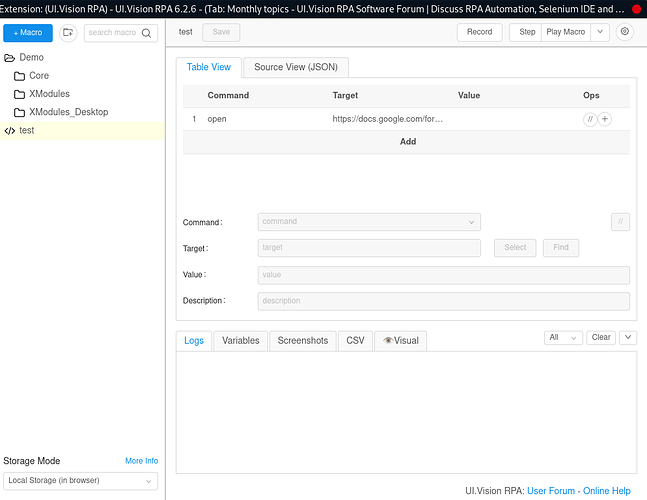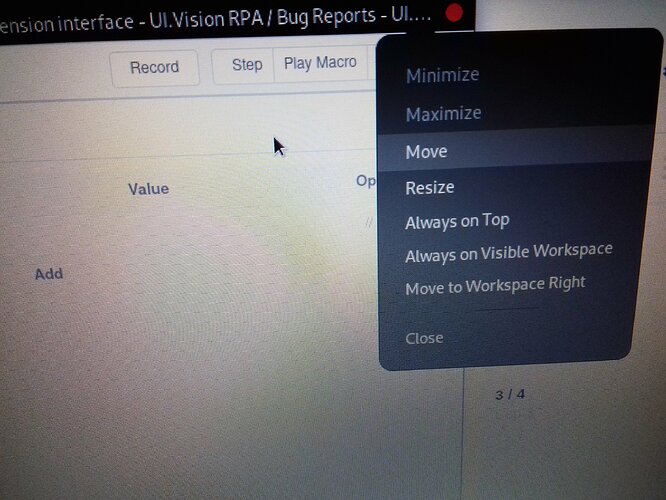Hi, there is no minimize and maximize button on extension interface.
I use Firefox 91.0.2 on Arch Linux with Gnome.
Correct. But what I find useful is the “Down arrow” to enlarge the table view.
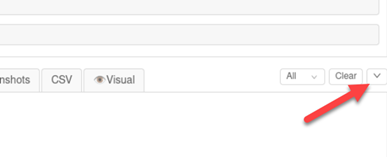
I can’t record anything because it’s always on top of all windows and no minimize button.
I don’t want to enlarge table view !
It has always been like this in all versions, simply click on the border and minimize the window, with firefox the ui vision window always changes size so it can happen that it goes off screen, it’s normal.
I can’t even minimize it to capture macros it’s always on top of all windows as long as it is open.
You see Minimze,Maximize with white light color → not working
To reduce the size of the window I click on the edge of the window and drag it to the size I want, it’s very simple.
Yes, I know I can reduce size but can’t minimize that window ---------> So, can’t record.
You clearly doesn’t well read what I’ve said
—> I can’t even minimize it to capture macros it’s always on top of all windows as long as it is open.
I do not understand your problem, I use ui vision for firefox and working like a charm.
@yota We have not seen this issue before. What operating system is this?