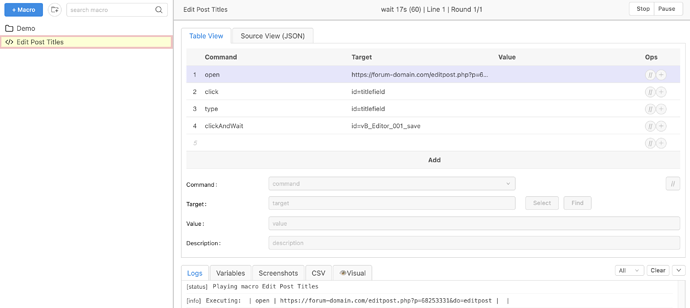Thank you. I tried adding the “csvRead” command followed by the “open” command and clicked on “Play loop”. It wil go through the urls on my CSV in the browser but will then edit the same post 3 times.
Source View (JSON)
{
"Name": "Edit Post Titles",
"CreationDate": "2023-9-23",
"Commands": [
{
"Command": "csvRead",
"Target": "urls.csv",
"Value": "",
"Description": ""
},
{
"Command": "open",
"Target": "${!COL1}",
"Value": "",
"Description": ""
},
{
"Command": "click",
"Target": "linkText=Edit Post",
"Value": "",
"Targets": [
"linkText=Edit Post",
"name=vB::QuickEdit::68478820",
"xpath=//*[@id=\"post_68478820\"]/div[3]/div/span/a",
"xpath=//a[@name='vB::QuickEdit::68478820']",
"xpath=//div[3]/div/span/a",
"css=#post_68478820 > div.postfoot > div > span.postcontrols > a.editpost"
],
"Description": ""
},
{
"Command": "clickAndWait",
"Target": "id=vB_Editor_QE_1_adv",
"Value": "",
"Targets": [
"id=vB_Editor_QE_1_adv",
"xpath=//*[@id=\"vB_Editor_QE_1_adv\"]",
"xpath=//input[@id='vB_Editor_QE_1_adv']",
"xpath=//div/input[2]",
"css=#vB_Editor_QE_1_adv"
],
"Description": ""
},
{
"Command": "click",
"Target": "id=titlefield",
"Value": "",
"Targets": [
"id=titlefield",
"name=title",
"xpath=//*[@id=\"titlefield\"]",
"xpath=//input[@id='titlefield']",
"xpath=//div[2]/input",
"css=#titlefield"
],
"Description": ""
},
{
"Command": "type",
"Target": "id=titlefield",
"Value": "",
"Targets": [
"id=titlefield",
"name=title",
"xpath=//*[@id=\"titlefield\"]",
"xpath=//input[@id='titlefield']",
"xpath=//div[2]/input",
"css=#titlefield"
],
"Description": ""
},
{
"Command": "click",
"Target": "xpath=/html/body/div[2]/form/div/div/div[2]",
"Value": "",
"Targets": [
"xpath=/html/body/div[2]/form/div/div/div[2]",
"xpath=//form/div/div/div[2]",
"css=body > div.body_wrapper > form > div:nth-child(2) > div > div:nth-child(2)"
],
"Description": ""
},
{
"Command": "click",
"Target": "id=vB_Editor_001_save",
"Value": "",
"Targets": [
"id=vB_Editor_001_save",
"name=sbutton",
"xpath=//*[@id=\"vB_Editor_001_save\"]",
"xpath=//input[@id='vB_Editor_001_save']",
"xpath=//div[2]/div/input",
"css=#vB_Editor_001_save"
],
"Description": ""
}
]
}