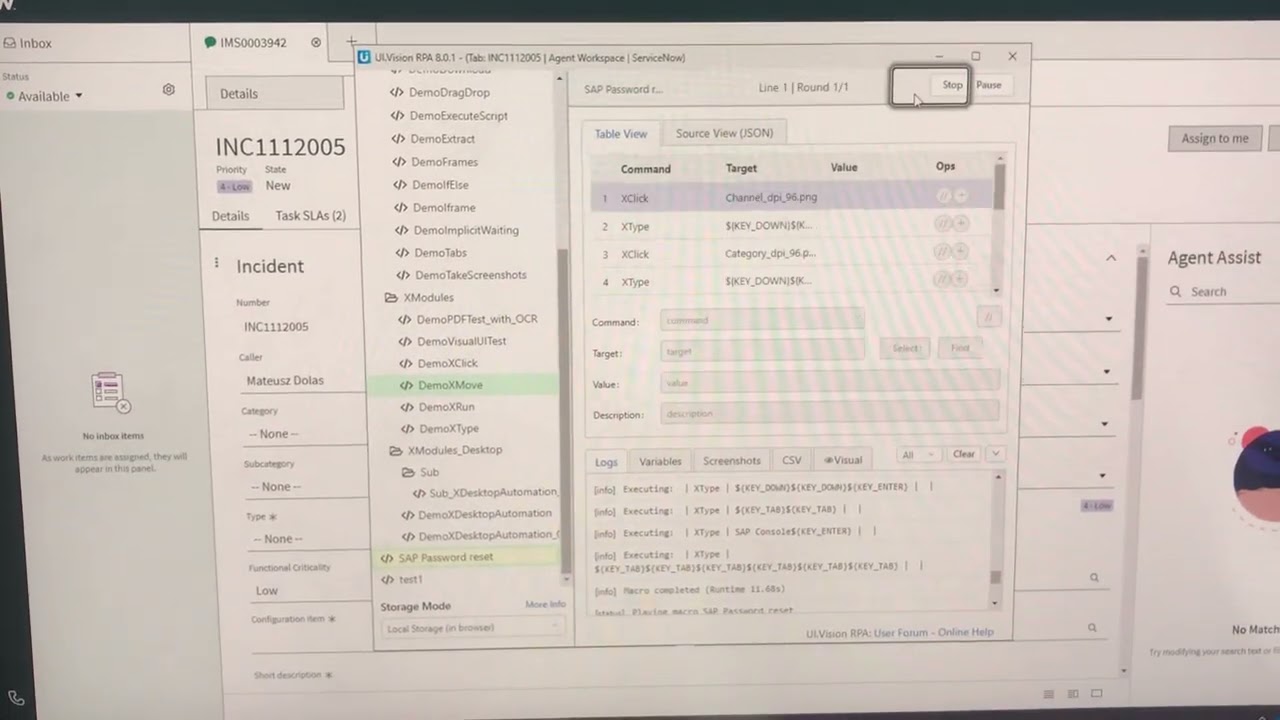OKay, I’ve almost finished desktop automation but I’ve reached maximum number of Xmodules used.
However I think I could double down on Type’s with your help.
Could anyone reviev my code?
I think I need 4-5 more XTypes to finish this:
{
"Name": "SAP Password reset",
"CreationDate": "2023-2-14",
"Commands": [
{
"Command": "bringBrowserToForeground",
"Target": "",
"Value": "",
"Description": "Edge to the foreground"
},
{
"Command": "XClickRelative",
"Target": "09890_dpi_96.png",
"Value": "",
"Description": "Locating unique element to relate to"
},
{
"Command": "XType",
"Target": "${KEY_TAB}${KEY_TAB}${KEY_TAB}${KEY_ENTER}",
"Value": "",
"Description": "Locating Category field"
},
{
"Command": "XType",
"Target": "${KEY_DOWN}${KEY_DOWN}${KEY_DOWN}${KEY_DOWN}${KEY_DOWN}${KEY_DOWN}${KEY_DOWN}${KEY_ENTER}",
"Value": "",
"Description": "Choosing from the drop down list"
},
{
"Command": "XType",
"Target": "${KEY_TAB}${KEY_DOWN}${KEY_DOWN}",
"Value": "",
"Description": "Locating Subcategory"
},
{
"Command": "XType",
"Target": "${KEY_DOWN}${KEY_DOWN}${KEY_ENTER}",
"Value": "",
"Description": "Choosing form the drop down list"
},
{
"Command": "XType",
"Target": "${KEY_TAB}${KEY_DOWN}${KEY_DOWN}${KEY_DOWN}",
"Value": "",
"Description": "Locating Type"
},
{
"Command": "XType",
"Target": "${KEY_DOWN}${KEY_DOWN}${KEY_ENTER}",
"Value": "",
"Description": "Choosing from the drop down list"
},
{
"Command": "XType",
"Target": "${KEY_TAB}${KEY_DOWN}${KEY_DOWN}${KEY_DOWN}${KEY_DOWN}",
"Value": "",
"Description": "Locating Functional Criticality"
},
{
"Command": "XType",
"Target": "${KEY_DOWN}${KEY_DOWN}${KEY_DOWN}${KEY_DOWN}${KEY_ENTER}",
"Value": "",
"Description": "Choosing from the drop down list"
},
{
"Command": "XType",
"Target": "${KEY_TAB}",
"Value": "",
"Description": "Locating Configuration Item"
},
{
"Command": "XType",
"Target": "SAP Console",
"Value": "",
"Description": "Populating Configuration Item"
},
{
"Command": "XType",
"Target": "${KEY_ENTER}",
"Value": "",
"Description": "Choosing from the drop down list"
},
{
"Command": "XType",
"Target": "${KEY_TAB}${KEY_TAB}",
"Value": "",
"Description": "Locating Channel"
},
{
"Command": "XType",
"Target": "${KEY_DOWN}${KEY_DOWN}${KEY_DOWN}${KEY_DOWN}${KEY_DOWN}",
"Value": "",
"Description": "Choosing from the drop down list"
},
{
"Command": "XType",
"Target": "${KEY_ENTER}",
"Value": "",
"Description": "Choosing?"
},
{
"Command": "XClickRelative",
"Target": "3123_dpi_96.png",
"Value": "",
"Description": ""
},
{
"Command": "XType",
"Target": "${KEY_DOWN}${KEY_DOWN}${KEY_DOWN}${KEY_DOWN}${KEY_DOWN}",
"Value": "",
"Description": ""
},
{
"Command": "XType",
"Target": "${KEY_DOWN}${KEY_DOWN}${KEY_DOWN}${KEY_DOWN}${KEY_DOWN}",
"Value": "",
"Description": ""
},
{
"Command": "XType",
"Target": "${KEY_ENTER}",
"Value": "",
"Description": "Choosing from the drop down list"
},
{
"Command": "XType",
"Target": "${KEY_TAB}",
"Value": "",
"Description": "Locating State"
},
{
"Command": "XType",
"Target": "${KEY_TAB}",
"Value": "",
"Description": "Locating Impact"
},
{
"Command": "XType",
"Target": "${KEY_TAB}${KEY_ENTER}",
"Value": "",
"Description": "Locating Urgency"
},
{
"Command": "XType",
"Target": "${KEY_UP}${KEY_UP}${KEY_ENTER}",
"Value": "",
"Description": "Choosing from the drop down list"
},
{
"Command": "XType",
"Target": "${KEY_TAB}",
"Value": "",
"Description": "Locating Priority"
},
{
"Command": "sendKeys",
"Target": "${KEY_TAB}",
"Value": "",
"Description": "Locating Assignment Group"
},
{
"Command": "XType",
"Target": "SNI Service Desk",
"Value": "",
"Description": "Populating Assignment Group"
}
]
}