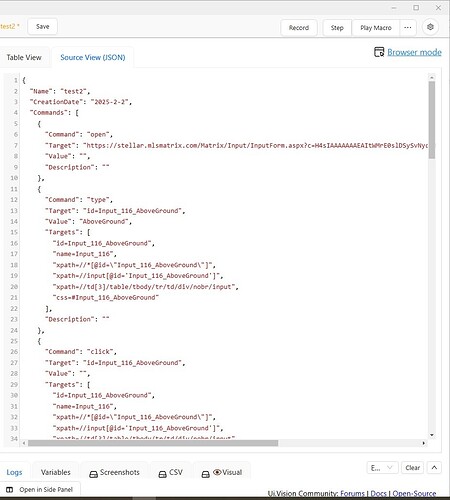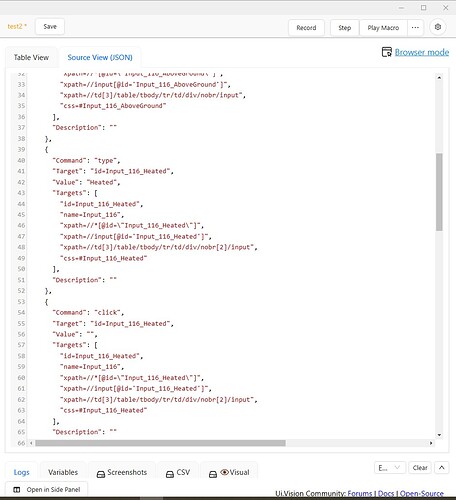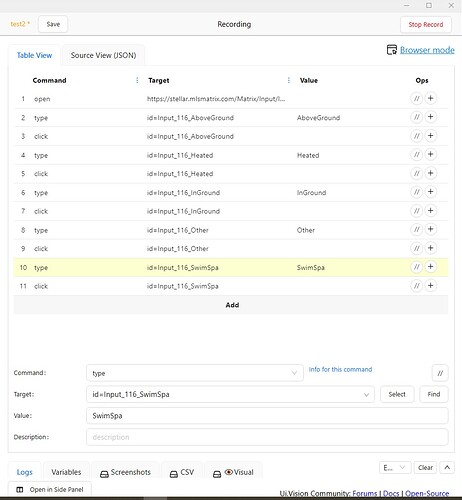My imacros code looks like this:
SET SPAFEATURES_CB_Nb -1
‘>
ADD SPAFEATURES_CB_Nb 1
SET Option_SPAFEATURES_CB EVAL("var n=’{{SPAFEATURES_CB_Nb}}‘; var c=’{{!COL41}}‘; var z=c.split(’; ‘); z[n];")
TAG POS=1 TYPE=INPUT:CHECKBOX FORM=ID:Form1 ATTR=ID:Input_116_{{Option_SPAFEATURES_CB}} CONTENT=YES
‘>
ADD SPAFEATURES_CB_Nb 1
SET Option_SPAFEATURES_CB EVAL("var n=’{{SPAFEATURES_CB_Nb}}’; var c=‘{{!COL41}}’; var z=c.split(‘; ‘); z[n];")
TAG POS=1 TYPE=INPUT:CHECKBOX FORM=ID:Form1 ATTR=ID:Input_116_{{Option_SPAFEATURES_CB}} CONTENT=YES
‘>
ADD SPAFEATURES_CB_Nb 1
SET Option_SPAFEATURES_CB EVAL("var n=’{{SPAFEATURES_CB_Nb}}’; var c=’{{!COL41}}‘; var z=c.split(’; ‘); z[n];")
TAG POS=1 TYPE=INPUT:CHECKBOX FORM=ID:Form1 ATTR=ID:Input_116_{{Option_SPAFEATURES_CB}} CONTENT=YES
‘>
ADD SPAFEATURES_CB_Nb 1
SET Option_SPAFEATURES_CB EVAL("var n=’{{SPAFEATURES_CB_Nb}}’; var c=‘{{!COL41}}’; var z=c.split(‘; ‘); z[n];")
TAG POS=1 TYPE=INPUT:CHECKBOX FORM=ID:Form1 ATTR=ID:Input_116_{{Option_SPAFEATURES_CB}} CONTENT=YES
‘>
ADD SPAFEATURES_CB_Nb 1
SET Option_SPAFEATURES_CB EVAL("var n=’{{SPAFEATURES_CB_Nb}}’; var c=’{{!COL41}}‘; var z=c.split(’; '); z[n];")
TAG POS=1 TYPE=INPUT:CHECKBOX FORM=ID:Form1 ATTR=ID:Input_116_{{Option_SPAFEATURES_CB}} CONTENT=YES
'>
i’m having a terrible time trying to convert it to UI.Vision, None of the AI bots have been able to help
Hi, can you post a link to the website? Or if that is not possible, then a screenshot of it?
Thanks. When you record clicks on these checkboxes with Ui.Vision, what does it record?
And on replay it does not work?
No, it doesn’t work. I need the code to automatically select the checkboxes based on the selections made in an online form submission, which are provided in a CSV file. The CSV usually contains various combinations of selections. I’ve tried several approaches to code a solution, but none have been successful yet. Previously, I had this working in iMacros, but transitioning it has proven to be much more challenging than I anticipated. Any help would be much appreciated.
If iMacros could do it, I am very confident that Ui.Vision can do it. But the challenge is that without access to the website it is impossible to create a demo macro and paste it here.
Are you an Enterprise customer? If so, please contact our tech support and we can do a remote session to look into this.
you need custom xpath and it can’t be done without access to website.
I am a PRO customer. How do i get support?
suggestions?? got any? ![]()
![]() ??
??
Hello, can you share the link to the website with the checkboxes? Then we can test and debug it.
If you do want to share it in a public forum, please email the URL to team AT ui.vision and mention this forum post.
Its a password protected site
The challenge is that without access to the website we can not debug this issue. Can you maybe find a public website that shows the same problem?