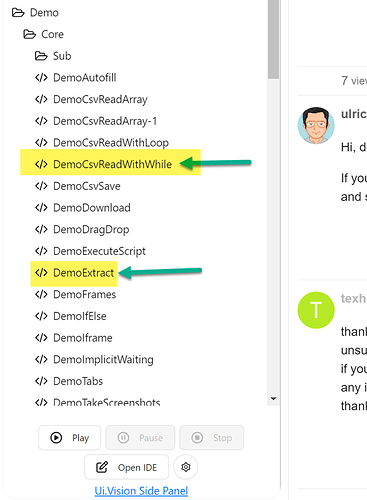hello
im new to ui vision, i have used imacros few years back but forgot how to code the automation. i recently needed to file some forms and got to know about UI Vision. i want to know if anyone can help me code this project
so i have file A and file B
i need to visit a url which will allow me to fill a form
i want to use my file A & B as data for column A & B respectively
example
visit url
put content of column a with file A first line
than put content of column b with file B first line
then hit submit
loop to redo same process again with next line
so if have 10 lines, it should read file A and B same lines for that number of attempt meaning on 7th time after opening url it should read line 7 of file A in column a and line 7 of file B in column b and and hit submit
can i do that? pls help.
thanks