I want to suggest some features:
The first one is the possibility to change the order of the command visually with a drag-n-drop.
So for example from
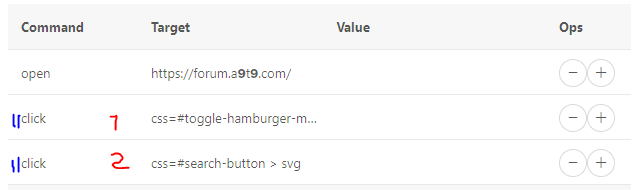
to
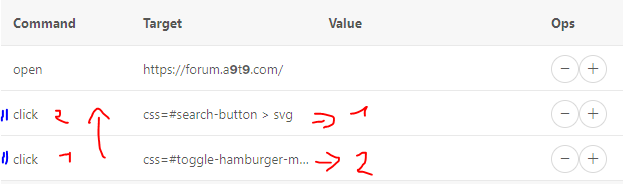
The second feature add the in the Options to add 3 more buttons (and remove 1) like that:
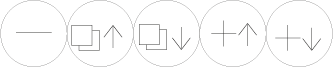
The first button from the left:
- Remove the command
- Copy the command to the upper row
- Copy the commend to the lower row
- Add empty command to the upper row
- Add empty commend to the lower row