Good Evening,
For my testing environment, I will need to hover over an image, wait for the 2 second tooltip message to display, and capture a screenshot of what the 2 second tooltip message said. Is this doable?
Good Evening,
For my testing environment, I will need to hover over an image, wait for the 2 second tooltip message to display, and capture a screenshot of what the 2 second tooltip message said. Is this doable?
https://ui.vision/rpa/docs/selenium-ide/mouseover
https://ui.vision/rpa/docs/selenium-ide/capturescreenshot
The complete docs are here: UI Automation Open-Source Selenium IDE plus additional features, iMacros alternative
I apologize if I was not clear. Currently, my command line is this:
Command: MouseOver
Target: (Xpath of the image)
Value: (blank)
When I play back the macro, it goes to the path of the image, but does not leave the cursor on the image so the tooltip message can popup so I can take a screenshot of the image with the tooltip message.
Manually, I can hover over the image and wait for the tooltip message to pop up.
I have a similar requirement,
hover over a list item for option dots
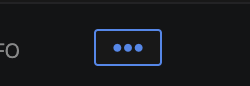
to appear
then click on option dots to open dropdown,
then click on dropdown item
If your issue is solved kindly please help
Any Solution so far for hovering and clicking the buttons that are visible.