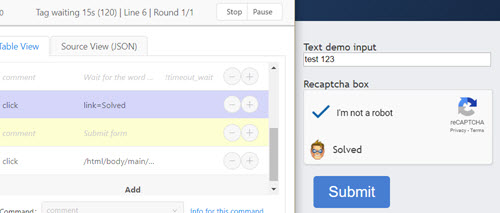We need an iMacros alternative. For some of our automated penetration tests we use captcha and recaptcha solving services like deathbycaptcha, antcpt or bypasscaptcha. They all support iMacros, what is the best way to use them with Kantu?
Example code from https://bypasscaptcha.com/imacros.php
'This is an imacros example:
'The script fill the captcha of gmail. The red part is needed to modify by your self.
VERSION BUILD=6221002
TAB T=1
TAB CLOSEALLOTHERS
SET !EXTRACT_TEST_POPUP NO
URL GOTO=https://www.google.com/accounts/NewAccount
'Step 1: save the captcha picture to local disk
FILEDELETE NAME=c:\captcha.jpg
ONDOWNLOAD FOLDER=c:\ FILE=captcha.jpg
TAG POS=1 TYPE=IMG ATTR=ALT:Visual<SP>verification CONTENT=EVENT:SAVEITEM
'Step 2: Open the a new tab, and go to bypasscaptcha.com, and submit the captcha picture
TAB OPEN
TAB T=2
URL GOTO=http://bypasscaptcha.com/captcha.php?x=x
'The KEY is used to identify each of our customers, which you can get from the purchase page . It is assigned to the CONTENT.
TAG POS=1 TYPE=INPUT:TEXT FORM=ACTION:upload.php ATTR=NAME:key CONTENT=KEY
'The path of the captcha picture saved is assigned to the CONTENT
TAG POS=1 TYPE=INPUT:FILE FORM=ACTION:upload.php ATTR=NAME:file CONTENT=C:\captcha.jpg
'Submit the userid and the captcha to bypasscaptcha.com
TAG POS=1 TYPE=INPUT:SUBMIT FORM=ACTION:upload.php ATTR=VALUE:Submit
WAIT SECONDS=#DOWNLOADCOMPLETE#
'Step 3: Extract the characters that are recoginzed from the picture of captcha.
TAG POS=1 TYPE=FONT ATTR=TXT:* EXTRACT=TXT
TAB CLOSE
TAB T=1
'Step 4: Fill the recognized characters to the verification box
TAG POS=1 TYPE=INPUT:TEXT FORM=NAME:createaccount ATTR=ID:newaccountcaptcha CONTENT={{!EXTRACT}}