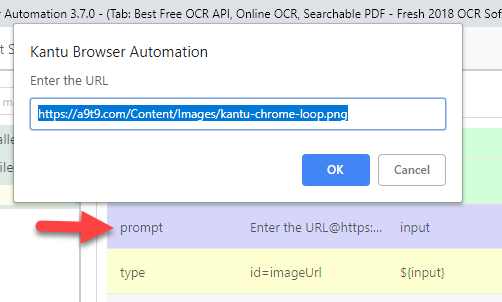Good day. I need to enter data manually. When the script is running, it stops. Waiting for user input. Then continues to work. How to implement it? Thanks for the answer.
Possible duplicate of: Ask for user input with storeEval - #2 by ulrich - UI.Vision RPA Software Forum | Discuss RPA Automation, Selenium IDE and OCR API Text Recognition.
The solution offered by @ulrich is:
{
"Name": "Test Variable",
"CreationDate": "2018-12-23",
"Commands": [
{
"Command": "open",
"Target": "https://bbc.com",
"Value": ""
},
{
"Command": "echo",
"Target": "Please copy the input to the clipboard, then press RESUME",
"Value": "#shownotification"
},
{
"Command": "pause",
"Target": "0",
"Value": ""
},
{
"Command": "echo",
"Target": "Got it! Your input is: ${!clipboard}",
"Value": "green"
}
]
}
Update: The PROMPT command is available now:
PROMPT | Please enter your age@default value | var_with_input