Newbie here.
I hope to be able to scrape data from Google Maps. So far I’m trying to compile the list of keystrokes to reach the elements I hope to copy the content from rather than using the mouse. So I’m not recording macros yet. I’m just getting ready 
I figured out how SHIFT + F10 emulates a right-mouse click.
But I ran into to this hopefully simple hurdle:
When I have reached the element I cant to copy the content from (still without using the mouse): How do I copy the content only using the keyboard.
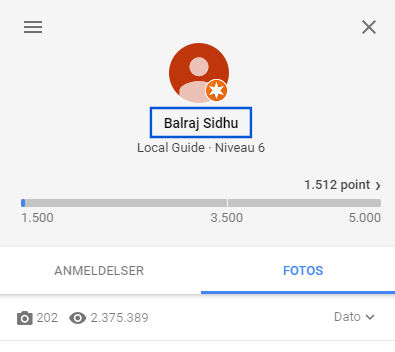
When I reached the element holding the name (Balraj Sidhu in the blue active element this example) how do I select the actual text = the name. Using the mouse I would just mark and copy the text. It is a bit tricky since the name is also an active link to open a pop up window. Searcing visually for the name is also not an option since the name will not stay the same.
I hope my question is clear.
Cheers