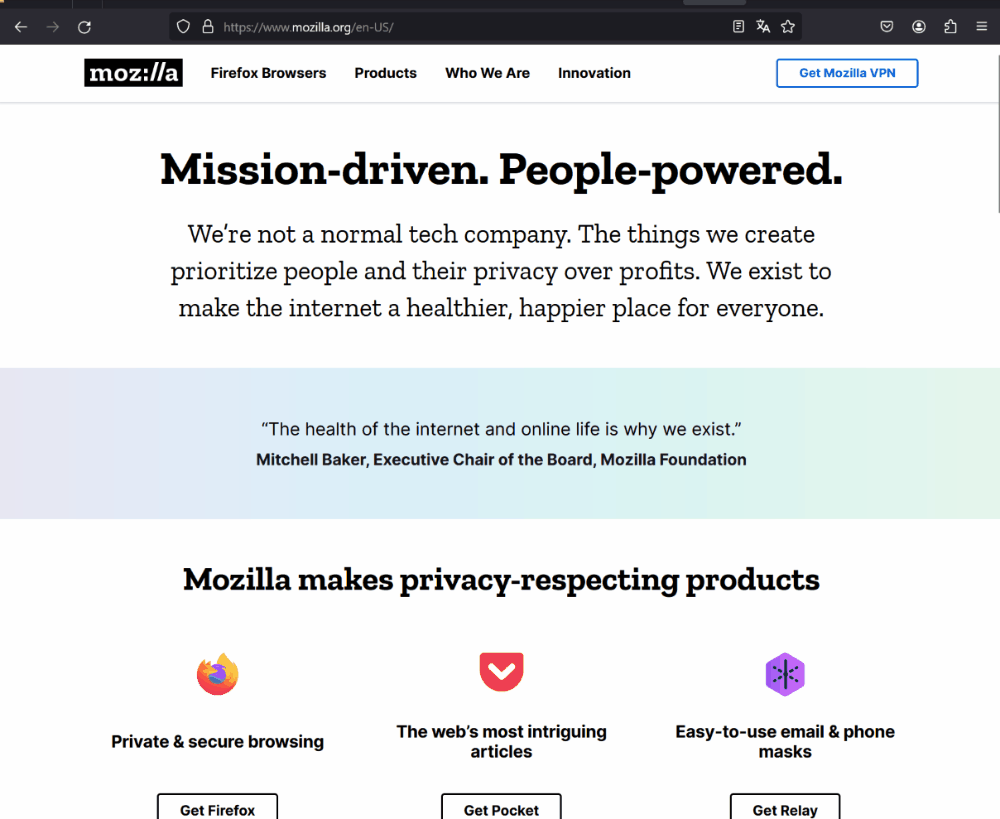I have encountered an issue with the free UI Vision extension for Mozilla Firefox (version 125.0.3, 64-bit).
When attempting to start the addon, I can briefly see the UI with the message “Loading macros…”, but a split second later the entire addon window goes blank. I have tried restarting the browser and the PC, but the problem persists. Accessing the addon properties is also not possible.
I attached a screen recording to better illustrate the problem.
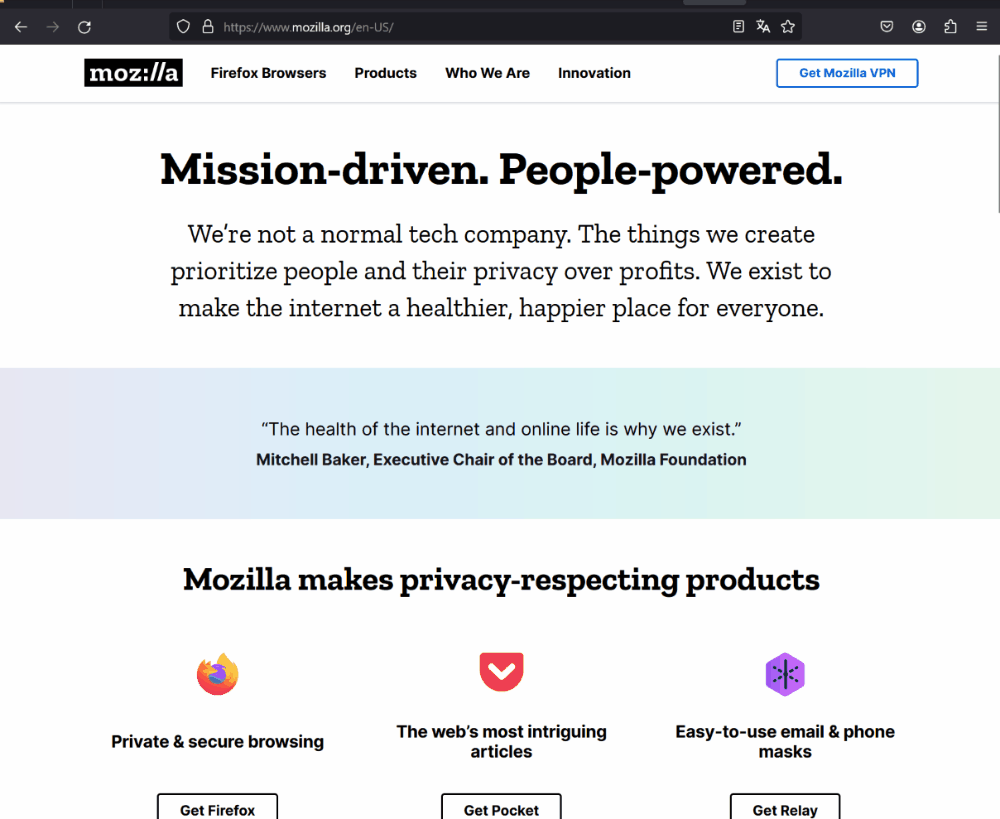
I currently hesitate to reinstall the addon to avoid risking to lose the local storage.
Could you please provide guidance on resolving this issue? Any assistance would be greatly appreciated.
OS: MS Windows 11 23H2
Firefox version: 125.0.3 (64-Bit)
UI Vision RPA version: 9.1.9
Thanx in advance
Frank
Yes, that is good point to consider. While hard-drive file storage is immune against reinstallation, the default local storage (inside the extension) gets removed along with an uninstallation. This is also the reason why we highly recommend to keep the automated macro backup activated.
=> What I recommend is to downgrade to an earlier version without uninstalling the current extension first. To do so is easy for Firefox. Just drop the downloaded XPI file on the Firefox window.
-
Go to Firefox RPA version history
-
Download and install V9.1.8 - does this solve the issue?
-
If not, download and install V6.2.6 - does this solve the issue?
Thank you for your prompt response. Although downgrading to version 9.1.8 didn’t resolve the issue, I found that downgrading to version 6.0.6 successfully loads all macros. As a result, my problem is now resolved. Your excellent support convinced me to purchase the UI Vision RPA pro version.
Thank you again!
Frank
1 Like