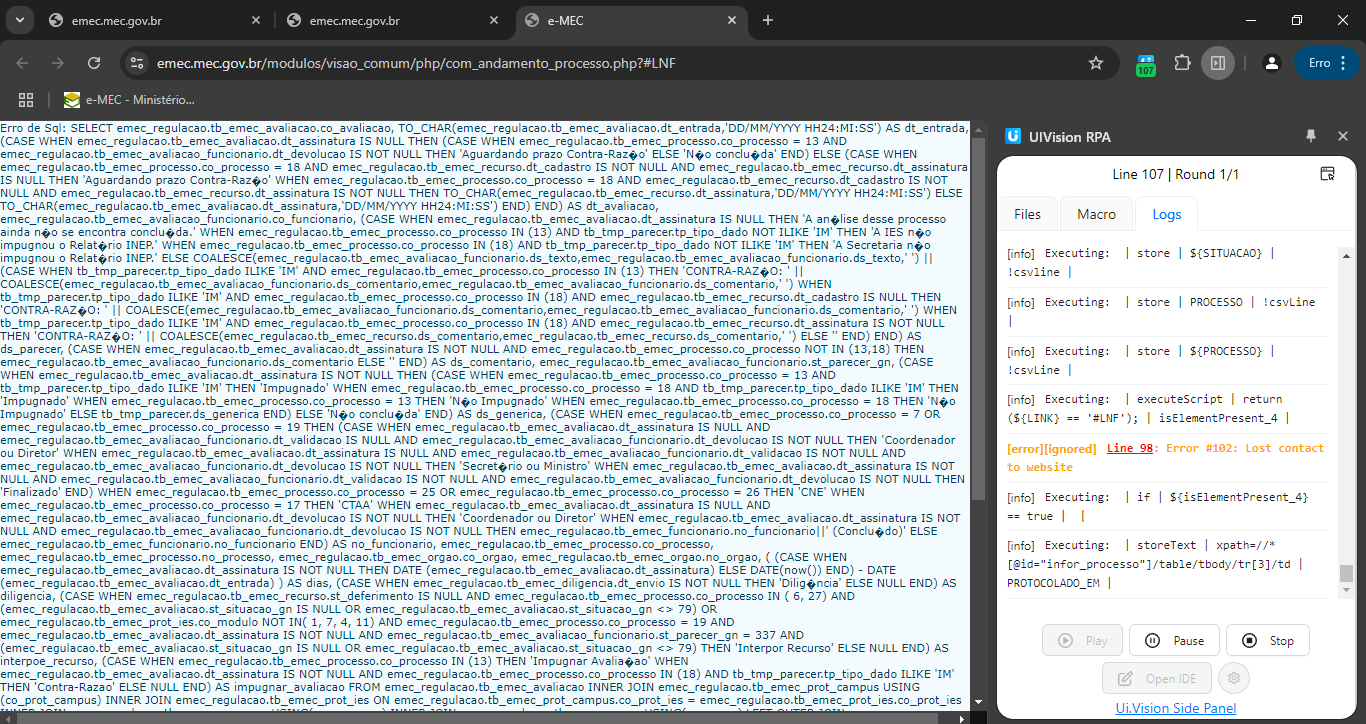Guys, I’m also having performance problems when the site goes down. The Macro freezes on one line and does not advance. The website does not load and the macro freezes. In the specific print, it has been frozen on this line for 20 minutes and does not advance at all, making me have to stop the macro and restart it, which for automation is not viable. Ideally, the macro was made to go through the entire code and bring up the #LNF error and follow the next loop. Which hasn’t happened.
Is this a public website and can you post a link to it?
So your expected reaction would be that the macro reports an error like “website does not respond”, right?
The site is not public, you need access to access it. In this case I wanted the macro to not stop. Specifically in this part of the code, the Timeout_wait is 0, so it should run until the end and close tabs 3 and 2 and start the loop again, but it got stuck in the command to extract the text and there was no error, it didn’t advance, nothing happened . I don’t have a problem with it extracting LNF because I can reprocess it, it just doesn’t get stuck and I have to intervene manually.
We can debug this, but would need to have access to the website. Or, if you are the developer or have access to one, you could use the RPA source code and then even debug it yourself.
I’m not a developer, it’s a Brazilian government website, so I don’t know how to access it. However, I believe that it can work on any offline website. Since that’s the point, the macro apparently freezes when the site is offline.
Hi, Ui.Vision can work offline, if the website itself can work offline. Otherwise, at the very least Ui.Vision should report an error e. g Error #230: Page load 60 seconds time out.
So in your case the website freezes and then Ui.Vision freezes, to? Can you post a video of it?