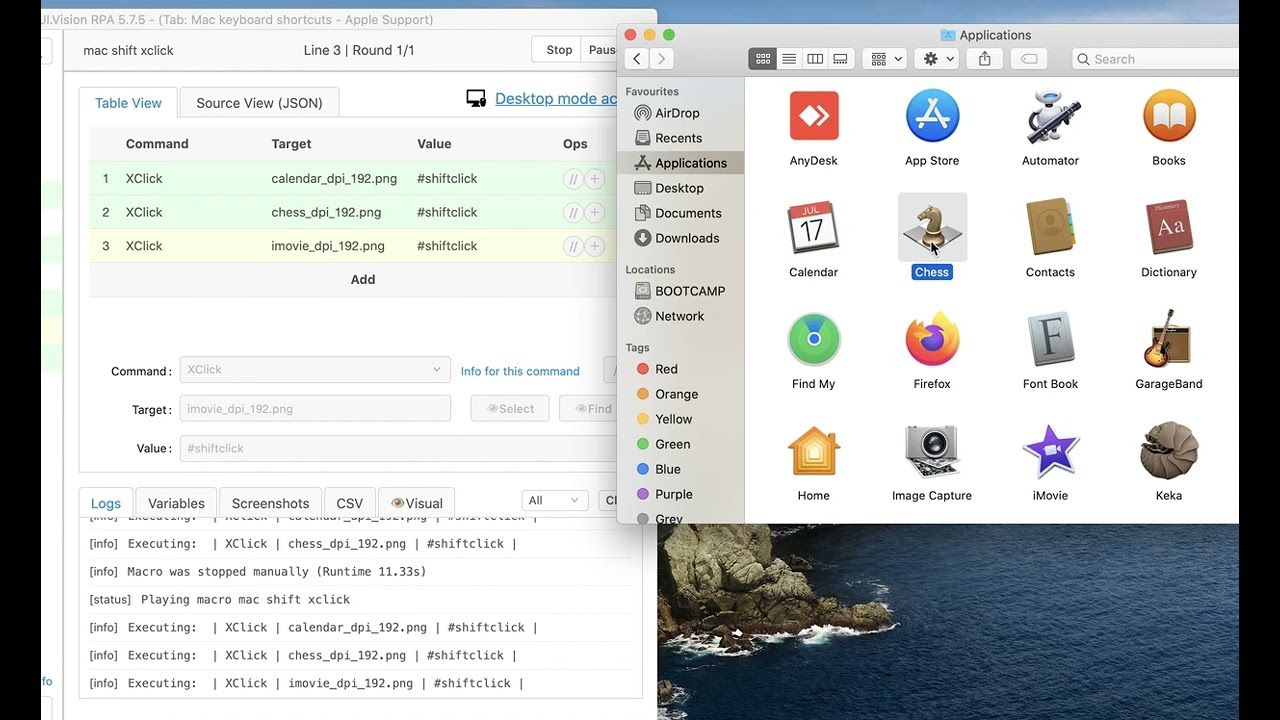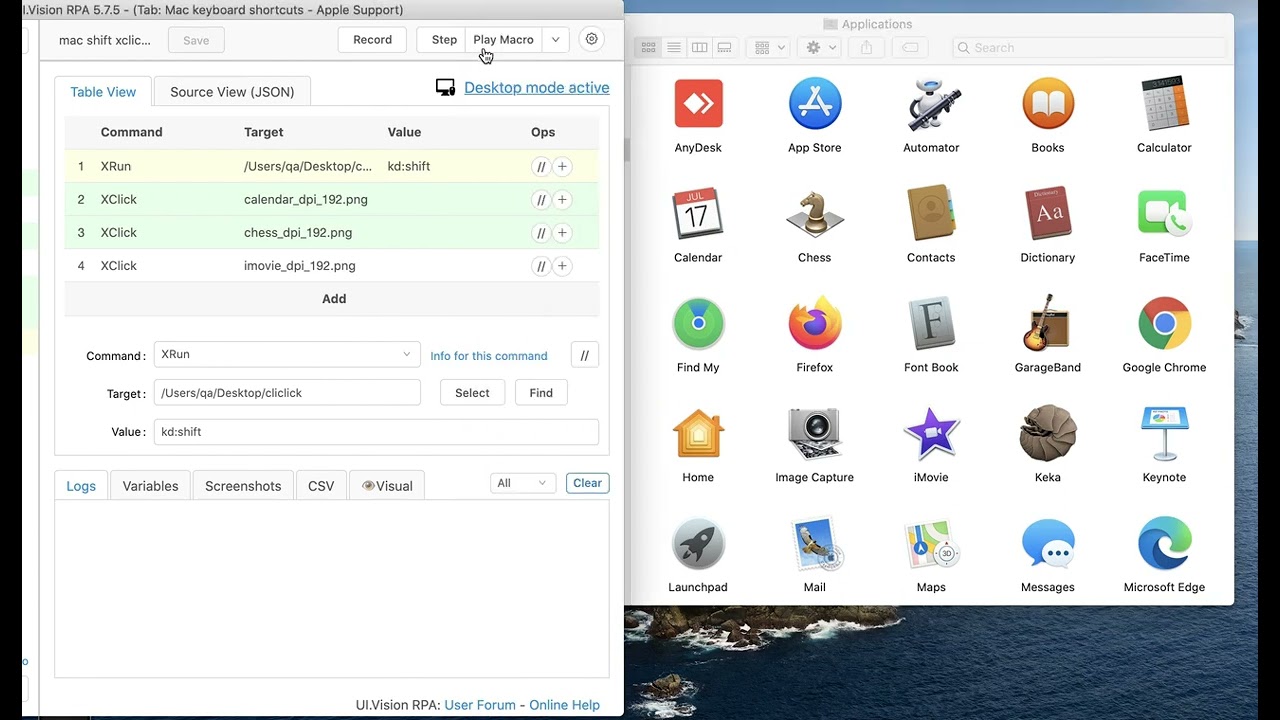Hi,
I’m running Kantu through Chrome on a Mac with the Xmodules. I’m attempting to set up a macro to work with google sheets in Chrome.
So far, I’ve been successfully using XClick with the row #s on the left of the screen, but what I would really like to to is select row 1 and then shift click row 20 so that rows 1-20 are all selected.
So I tried setting up this function:
{
“Command”: “XClick”,
“Target”: “row1_dpi_192.png”,
“Value”: “”
},
{
“Command”: “XClick”,
“Target”: “row20_dpi_192.png”,
“Value”: “#shiftclick”
},
However, this simply makes the macro click row 1, then click row 20. So in other words, the shift didn’t take…
I also tried to use Xtype after clicking row one as follows:
{
“Command”: “XClick”,
“Target”: “row1_dpi_192.png”,
“Value”: “”
},
{
“Command”: “XType”,
“Target”: “{KEY_SHIFT+KEY_DOWN}",
"Value": ""
},
{
"Command": "XType",
"Target": "{KEY_SHIFT+KEY_DOWN}”,
“Value”: “”
},
ETC.
This one would be less ideal because I would have to repeat the Xtype command 19 times to achieve the same effect. But even if I try doing it with XType, the SHIFT doesn’t work and all that appears to happen is the down arrow key.
So I’m at a loss. Any ideas as to why this is happening?
Thanks,
David