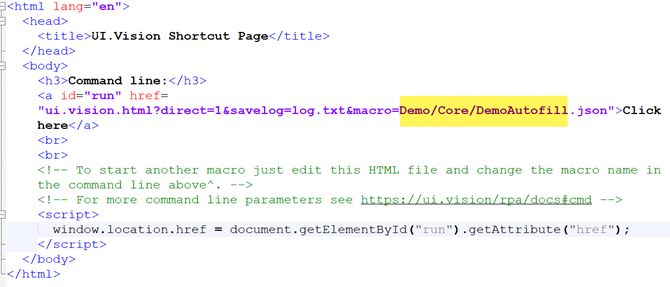Starting with V6.1.1 the “Export to HTML (Autorun)” feature as been replaced with the better “Create autorun HTML” feature. If you select it two HTML pages are created:
-
ui.vision.html - this file is always the same for every macro. It takes care of starting the UI Vision extension.
-
start-macroname.html - this file is almost always the same. The only difference is the embedded command line link. It has the macro name inside (open the HTML file and you will easily understand!). To run the macro, open this file in a browser. It works like a shortcut link. It calls ui.vision.html which starts the extension. Of course, you can also use the embedded command line directly. the “start-macroname.html” is mainly intended as help for “command line beginners”

Inside start-macroname.html only the bold part changes for each macro:
id=“run” href=“ui.vision.html?direct=1&savelog=log.txt¯o=Demo/Core/DemoAutofill.json”>Click here