Hello there,
I just wonder how to do to launch several macro files in a certain order and one after the other if all works fine ?
(I launch the .bat file since a windows line command)
I am successfull to launch one file, but I can’t do this for more of one file…
My code with just one file called :
set fichier1=LoginBasicUser
set htmlFile=file:///C:\Users\MYUSER\Desktop\git\ui-vision-test-automation-2\myProject\ui.vision.html
“C:\Program Files (x86)\Google\Chrome\Application\chrome.exe” “%htmlFile%?storage=xfile¯o=%fichier1%&direct=1&savelog=log1.txt”
My trial code with several files without success :
set “Array[0]=LoginBasicUser”
set “Array[1]=CountryChoice-Spain”set htmlFile=file:///C:\Users\MYUSER\Desktop\git\ui-vision-test-automation-2\myProject\ui.vision.html
for %%A in (0,1) do (
set val=%Array[%A]
echo %val%
“C:\Program Files (x86)\Google\Chrome\Application\chrome.exe” “%htmlFile%?storage=xfile¯o=%val%&direct=1&savelog=log1.txt”
)
The command line run 2 times ui.vision, with this error :
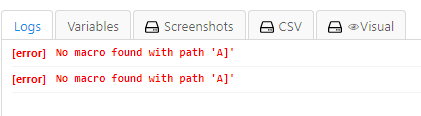
Thanks in advanced,