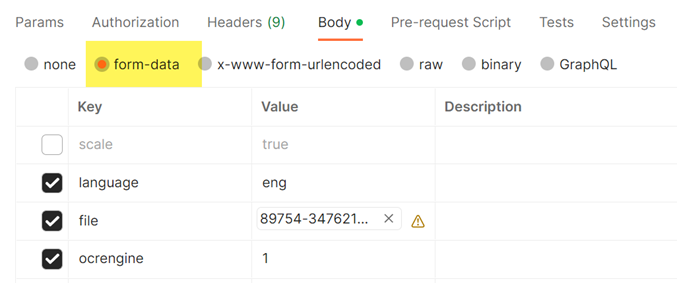I need the JSON code to process OCR in PDF files in Bubble Apps. I didn’t find the JSON Request in the OCR Space documentation, just the parameters. someone could contribute.
thankful.
I need the JSON code to process OCR in PDF files in Bubble Apps. I didn’t find the JSON Request in the OCR Space documentation, just the parameters. someone could contribute.
thankful.
Hi, I have not used Bubble (yet), but maybe this helps: [New Plugin] - Free OCR - Extract text from your PDF's, JPG's or PNG's - Implemented - Bubble Forum
If it does not help, just let me know where you get stuck ![]()
Thanks for the reply, but I managed to program the JSON structure in Bubble. the OCR is working perfectly.
thanks !
Can you post the solution here? That might be helpful for others e. g. me 
User feedback (maybe helpful for other bubble.io users that need to do OCR):
Question:
I’ve been using your Free API via a bubble.io plugin (it is the plugin from Zeroqode), but just upgraded to a PRO API (which the plugin doesn’t seem to support, so setting it up in a more manual fashion).
I keep getting an error that the file type can’t be detected, thus resulting in a blank Response.
Answer (found be user himself):
I figured out what I was doing wrong - I was using the JSON body rather than Form-data. After making that switch, I was able to get it to work correctly.
Please what’s the equivalent of Form-data on the Bubble API connector?
Form-data would be using the “Parameter” option in the Bubble UI:
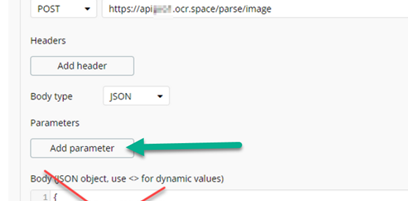
As reference, here is how “Form-Data” looks in the Postman app: