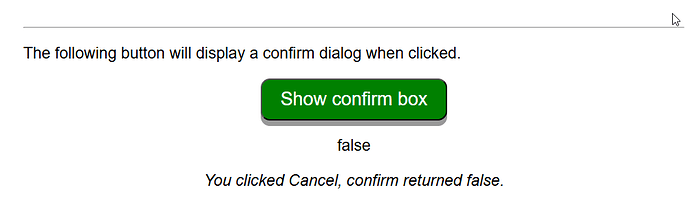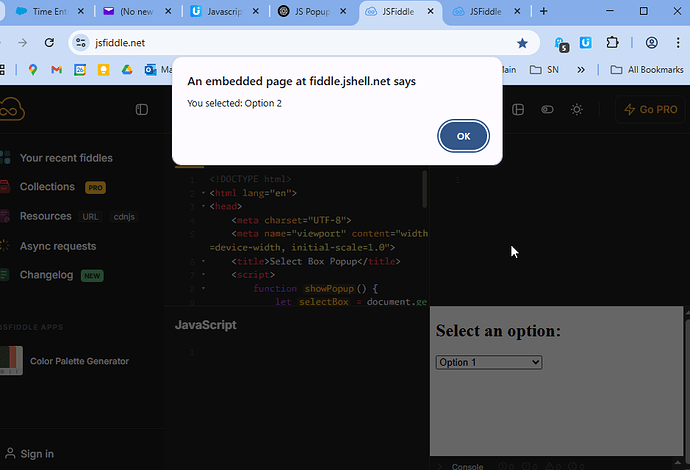I tested your script to click confirm popup with the “Click” command and it does not work all the time.
Here is how to reduced the error on chrome
Run your script below → it loads the page and click the [OK] button from the popup
Comment the “open” URL command out so that it is not called again
Refresh the page pressing the F5 button
Run the script again (this time without a fresh call of the page) → it presses [Cancel Button]
{
"Name": "popup1",
"CreationDate": "2025-2-2",
"Commands": [
{
"Command": "open",
"Target": "https://testpages.herokuapp.com/styled/alerts/alert-test.html",
"Value": "",
"Description": ""
},
{
"Command": "click",
"Target": "id=confirmexample",
"Value": "",
"Description": "Opens dialog, but uivision catches it and closes it"
},
{
"Command": "storeText",
"Target": "id=confirmexplanation",
"Value": "a",
"Description": "Extract result text from website"
},
{
"Command": "echo",
"Target": "text=${a}",
"Value": "green",
"Description": ""
}
]
}
admin
February 23, 2025, 12:45pm
2
That is a very good test case, thanks for it. We will debug this further.
admin
March 12, 2025, 2:41pm
3
This issue is fixed with the V9.5.3 release. Thanks again for the useful test case
thank you.
I get around this by pressing the enter button via automation but not the best to do.
admin
March 27, 2025, 10:38am
5
Do you happen to have a test case for this, too? I am currently not sure what exactly you mean with this feature request.
in Salesforce if you use the dropdown menu to select a different license for a user it sometimes triggers a javascript pop window asking me if I’m sure to change the license of the user because it impacts some other access restrictions to the user.
In your case, if you change select a value of a dropdown menu it triggers the javascript dialog box.
or lets see if I get this here:https://jsfiddle.net/
and type in the following HTML Code to get the screen shot above
< !DOCTYPE html>
< html lang="en">
< head>
< meta charset="UTF-8">
< meta name="viewport" content="width=device-width, initial-scale=1.0">
< title>Select Box Popup</title>
< script>
function showPopup() {
let selectBox = document.getElementById("mySelect");
let selectedValue = selectBox.value;
alert("You selected: " + selectedValue);
}
< /script>
< /head>
< body>
<h2>Select an option:</h2>
<select id="mySelect" onchange="showPopup()">
<option value="">--Choose an option--</option>
<option value="Option 1">Option 1</option>
<option value="Option 2">Option 2</option>
<option value="Option 3">Option 3</option>
</select>
< /body>
< /html>